Cart Total
$0.00
-
Your shopping cart is empty
Loading

Hello! Log in Your Account
New customer? Start here

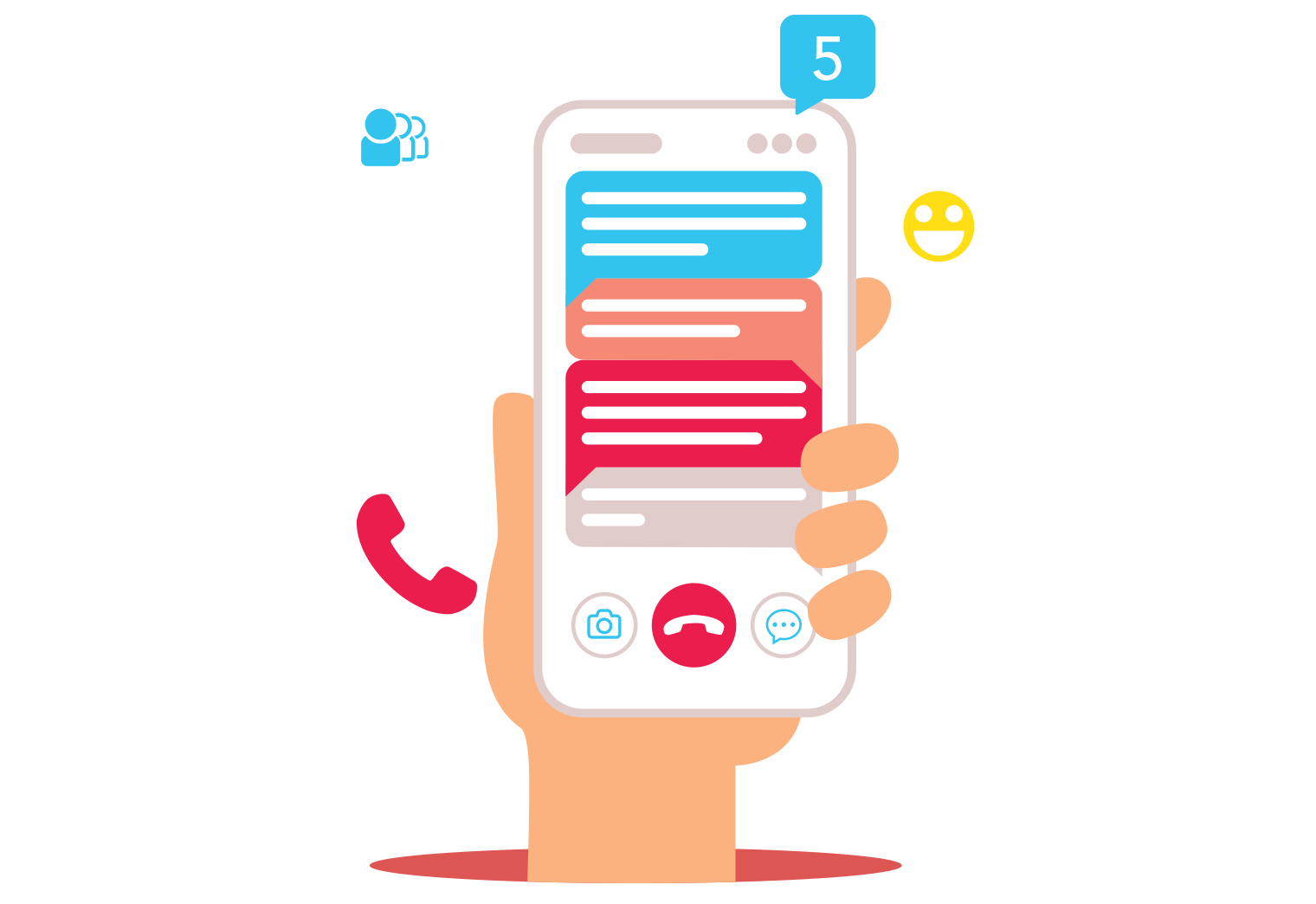
|
6 min read
Contents
Quick Summary
Call recording is a feature of good VoIP phone systems that allows customers to record their business calls, then playback and download them.
Call recording is a modern business phone system feature that records the spoken content of a voice call, such as a phone conversation or conference call.
The recorded contents of each call are then stored with your provider, available for you to playback and download at any time.
Different providers will offer different implementations of the call recording feature - some might not offer such a feature at all. Depending on the provider and your agreements with them, you might only have access to your call recordings for a given time period, say, the last 30 days.
Good phone system providers will provide account administrators with the power to toggle call recording on or off globally and for specific users, meaning call recording doesn’t have to be either on or off for the entire business - if the CEO doesn’t want his calls recorded, they don’t have to be.
The best VoIP phone system providers have a large amount of control over the code that makes up the Call Handling system of their VoIP platform. This is the system that controls what happens to voice data packets as they’re flowing up to the server and out, across the internet, to the call recipient. For more on how VoIP works, check out our What is VoIP? guide.
This level of granular control enable providers to manipulate these voice data packets - and the connection they travel across - in various ways. In turn, this allows the provider to offer features beneficial to their customers. Such features include call monitoring activities like listening to a colleagues’ calls and, of course, call recording.
Calls are recorded by making a copy of the data as it is transferred and storing that copy to memory. You can then access these copies at a later date.
This is done in much the same way as standard audio recording software, where the analogue signal created by your voice is captured by a microphone and recorded to your hard disk.
The difference here is that the digital data packets are encoded directly to an audio file.
In practice, call recordings have a diverse range of applications.
They can help firms meet compliance obligations.
They can make the caller experience you’re offering to clients more transparent to business management, opening the door to constructive improvement.
They can even make it clear what aspects of the businesses members of staff need further training on, or help to resolve disputes with customers or clients in the event of a disagreement about commitments made.
In these ways and more, call recordings can be invaluable for a business looking for another tool they can leverage to get ahead of the competition; to refine the experience they’re offering their customers on the phone; and to establish and adhere to better standards of service over the phone.
Ways call recording can help your business
If you feel like your business could benefit from call recording, you’ll need to move to a business phone system provider that offers it.
Your existing provider might offer call recording on a different plan or package, so speak to them first to get a sense of what they can offer you.
If your provider doesn’t offer call recording or offers an implementation that’s not capable enough, but you’re locked into a contract, leaving early might come with a hefty exit fee.
If this applies to you, it might be worth looking into using a third-party provider to provide call recording functionality alongside your primary service.
Working out a custom deal for this one feature might be possible, but even signing up for a second full service could save you money in the long run versus paying an exit fee.
If your provider has thousands of recorded calls on file for your business, it’s important their service is secure.
If cybercriminals get ahold of your recordings, your intellectual property, customer data and staff data will all be compromised.
Therefore, look for a call recording provider accredited by a respected awarding body like the National Cyber Security Centre or an ISO certification body.
If you’ve already invested in a slew of hardware IP phones for your staff, but are looking at using a third-party service or new phone system provider to get access to call recording functionality, you’ll want the new service to be compatible with your existing phones.
Some providers lock their service to one or more brands of desk phones, which limits your options here.
If the new service is not compatible, you’ll have to either find a new provider (again) or swap out all of your VoIP desk phones.
To avoid this, be sure that your new service is compatible with the VoIP phone models your business uses.
This is easily achieved by going with a provider that does not force you to use specific devices.
Yay.com’s VoIP phone system is built on a philosophy of giving our customers the freedom to do business the way they want to. In this vein, you can use any hardware with our service.
On our Enterprise VoIP plan, you’ll get unlimited call recording and the ability to auto-sync your recordings to a google drive. For those with lesser requirements, our Starting Out and Flying High packages both offer a rolling 30-day window of recorded calls.


Explore how Skype's end-of-life announcement presents an opportunity for small businesses to upgrade their Skype number to a VoIP phone system.
Posted March 10 2025 | 5 min

Everything you need to consider when moving offices, from hardware to call quality.
Posted January 16 2025 | 6 min

Corded headsets vs wireless headsets? Learn about the key considerations when purchasing a VoIP headset for your VoIP phone system and softphone apps.
Revised December 3 2024 | 9 min

VoIP is incredibly well suited to being the phone system for businesses of all sizes. Large businesses in particular can benefit from great scalability, bulk-deployment options and more.
Revised August 21 2024 | 8 min

Examining the differences between VoIP and PSTN communications solutions and VoIP benefits.
Posted July 16 2024 | 5 min
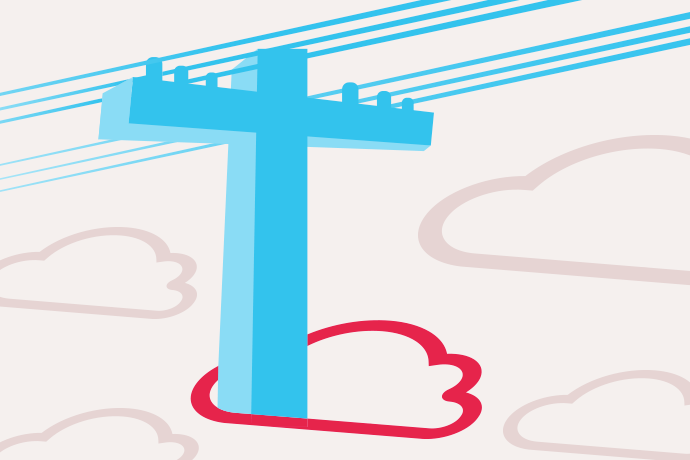
Get your business up to speed before the PSTN and ISDN switch off in 2027. Discover what digital VoIP technologies will mean for business landlines in the future.
Revised July 15 2024 | 6 min

With the upcoming switch from PSTN to VoIP, we look at what processes other countries have taken when they decided to migrate their own copper line networks.
Posted August 1 2023 | 6 min
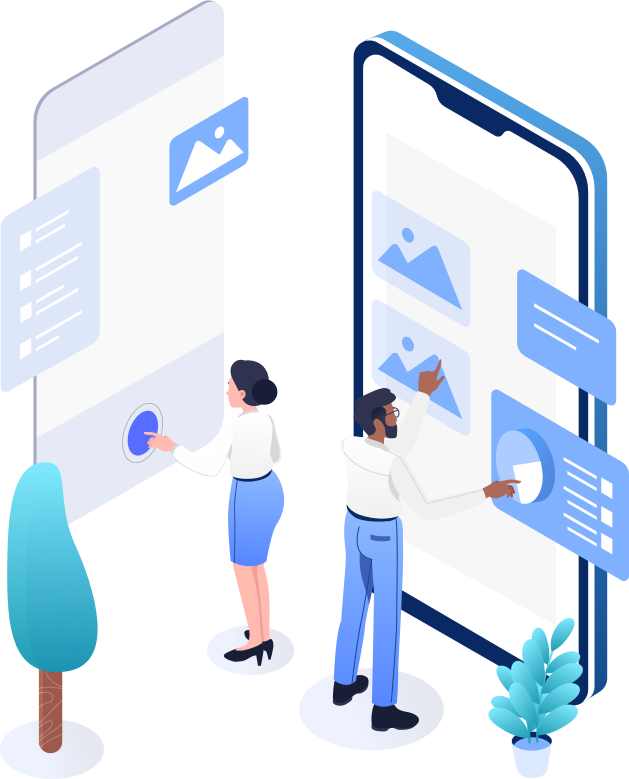
VoIP apps or VoIP desk phones, which is better and why? We discuss how VoIP desk phones could be obsolete with the availability of greater and more powerful VoIP apps .
Revised November 2 2022 | 7 min

Cloud VoIP phone systems offer key advantages for businesses. Here are 13 of VoIP's key benefits that have helped to drive the adoption of business VoIP.
Revised May 10 2022 | 12 min

How cost-effective is VoIP? Is VoIP secure? How fast does my Internet need to be? We answer these questions and more.
Posted January 11 2022 | 5 min

VoIP won't work without the internet, but that doesn't mean you need a wired broadband connection. A supplemental mobile cellular data network (4G, 5G, LTE) can make VoIP calls possible even if broadband is unavailable.
Posted January 11 2022 | 5 min

Offer great customer service, but do so efficiently. Automate aspects of your phone system and provide self-service information to free staff resources.
Posted September 24 2021 | 4 min

Large corporations have requirements that surpass the capabilities of most phone systems. With Yay.com build your ideal business phone system effortlessly.
Revised August 25 2021 | 5 min

A good business phone system will help you run day-to-day operations more efficiently and effectively. Here are 5 ways yours can improve customer satisfaction.
Posted August 19 2021 | 4 min

Features like call parking and shortcodes can boost the efficiency of your business phone system, saving your teams time.
Posted August 18 2021 | 6 min

Learn what VoIP 'QoS' or Quality of Service is and why your business network needs it configured for the best VoIP experience.
Posted March 9 2021 | 3 min

With Yay.com's free VoIP trial you can try business VoIP for free for fourteen days - no credit card required. Enjoy all of our powerful business phone system features at no cost.
Posted December 3 2020 | 4 min

Business VoIP makes it possible to work from anywhere. We'll get you up and running for working from home, no matter whether you prefer VoIP desk phones or VoIP apps.
Posted November 12 2020 | 3 min