Basket Total
$0.00
-
Your shopping basket is empty
Loading

Hello! Log in Your Account
New customer? Start here

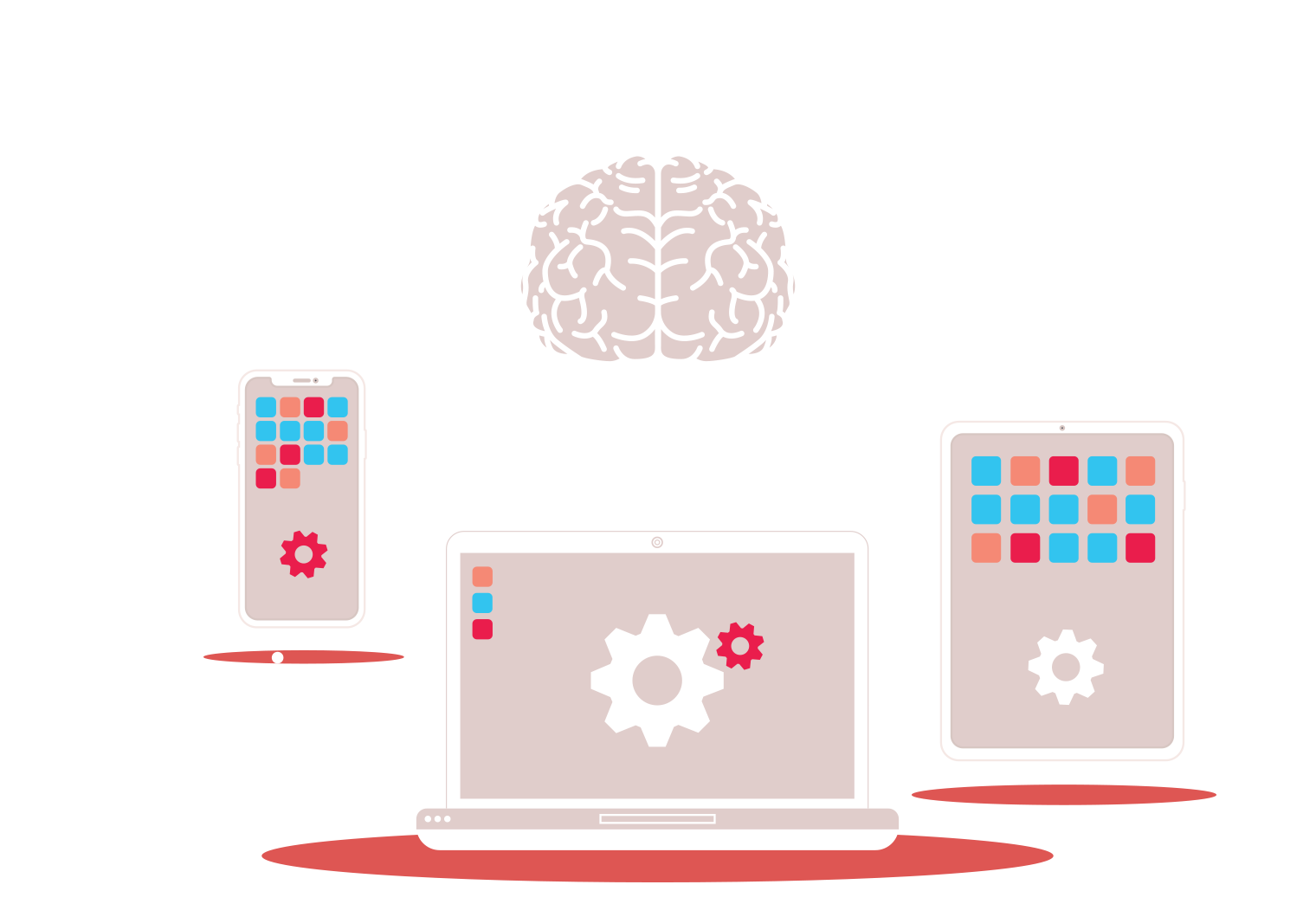
|
6 min read
Contents
Quick Summary
Everything you need to consider when moving offices, from hardware to call quality.
Relocating office spaces is an exciting step for any business. Whether you’re expanding, seeking a more suitable workspace, or simply changing location, there are many things to consider. Alongside packing boxes and updating addresses, it is essential to consider how your technology (especially your office phone system) will fit into the move. Ensuring smooth communication and minimising downtime throughout is essential to maintaining great customer service and keeping things running smoothly.
Here are our top 10 technology considerations for you to keep in mind when relocating your business!
All businesses change and evolve over time. Before the packing gets underway, assess your existing technology and phone system. Is it still fit for purpose, or does this move present the perfect opportunity to upgrade to a more efficient solution, like a Cloud-based VoIP phone system? This can streamline setup processes in the new office and eliminate the need for extensive hardware. By utilising tools like mobile apps and desktop softphones, you stay contactable during your move and when you are in between offices, because calls can be picked up on mobile devices.
Your new space’s infrastructure may differ from your current set-up. Visit pre-move and ensure that the cabling supports your technology needs, particularly for Internet setup and any hardware such as PCs and deskphones you may require. Without doing this, you risk delays to your set-up as well as poor communication quality and limited connectivity.
Businesses move locations for all sorts of reasons, but if your business is growing, you may need to consider whether you will need more hardware such as headsets and computers. If you have the advantage of using a VoIP phone system, you will be able to add additional users, and create new hunt groups and departments depending on the structure of your business. Ensure that all of your technology scales with your company. You’ll want to consider this before you move to the new location, so that everyone can feel settled right away.
It’s wise to create an inventory of all your current IT and telecoms equipment and software, This means you can determine what needs to move with you, and what should be upgraded or replaced. Every business has different needs, and you might have outgrown some of the technology you started out with. If you are beginning to scale, outdated equipment will hold you back in the long run, and if you are looking to adopt a hosted Cloud telephony solution, outdated analogue hardware may struggle to support this technology.
VoIP phone systems only require a small amount of bandwidth for a call, but will perform best on a strong Internet connection. Making sure your new location’s connectivity is suitable is key - if it isn’t, this will give you time to amend it before you officially move in. You’ll need to consider if there is sufficient bandwidth, and proper configurations to handle your call volumes at a high quality.
As we touched upon above, moving doesn’t have to mean shutting down all communications for a period of time. Using softphones and apps keeps your phone lines active, allowing customers to reach you. Cloud phone systems make this seamless and stress-free, and you could even consider cutting out deskphones entirely at your new office, and implementing a BYOD (Bring Your Own Device) policy.
It may come as a no-brainer, but moving valuable equipment and technology requires care and expertise. Ensure that you do your research when hiring a moving team, and choose a trusted service that will understand your unique needs. It is also key that they deliver on time, especially when you will need this technology to keep your business running smoothly, with feet on the ground as quickly as possible.
Once you’re settled in your new office, thoroughly test your phone system. Check call quality, extensions, voicemail, call-queues and other features are all working properly. A test run internally can help you to catch and resolve any move-related quirks before customers spot them, which minimises impact on your operations and service. This is particularly important if you have recently updated your system or have added additional IVR menus or hunt groups. If you are hiring new employees for your new location, it is important to train them comprehensively on how to use your phone systems as well.
Make sure you don’t forget to update any mention of your location. This could be on your website, social media, or even phone greetings. Any announcements and contact details also need to be changed. Make sure that this is made a priority so that customers can reach you easily without frustration. You will also want to update addresses for any post you receive to the office, so you do not miss anything.
You may not want to take everything with you when you move. If this is the case, make sure you dispose of any hardware and electronics properly and responsibly. Many components may be recyclable, and some vendors will offer trade-in programs for old equipment to reduce waste and save you costs.
Switching to a Cloud-based VoIP phone system can simplify your moving process. It eliminates the need to reinstall a physical PBX, and makes it easy to scale users if your business is growing. With options like BYOD and softphones, teams can access calls and communication on the go and remotely, which can be a huge help in future-proofing your business.
Relocating your office can be stressful, but it can also serve as the perfect opportunity to improve your business operations. Preparing well in advance and ensuring you follow our guide, you’ll be well positioned for a smooth transition to your new office and a strong start.
Ready to learn more about what VoIP could do for your business? Choose a plan and phone number today to experience the advantages of your own business VoIP phone system.


Explore how Skype's end-of-life announcement presents an opportunity for small businesses to upgrade their Skype number to a VoIP phone system.
Posted March 10 2025 | 5 min

Corded headsets vs wireless headsets? Learn about the key considerations when purchasing a VoIP headset for your VoIP phone system and softphone apps.
Revised December 3 2024 | 9 min

VoIP is incredibly well suited to being the phone system for businesses of all sizes. Large businesses in particular can benefit from great scalability, bulk-deployment options and more.
Revised August 21 2024 | 8 min

Examining the differences between VoIP and PSTN communications solutions and VoIP benefits.
Posted July 16 2024 | 5 min
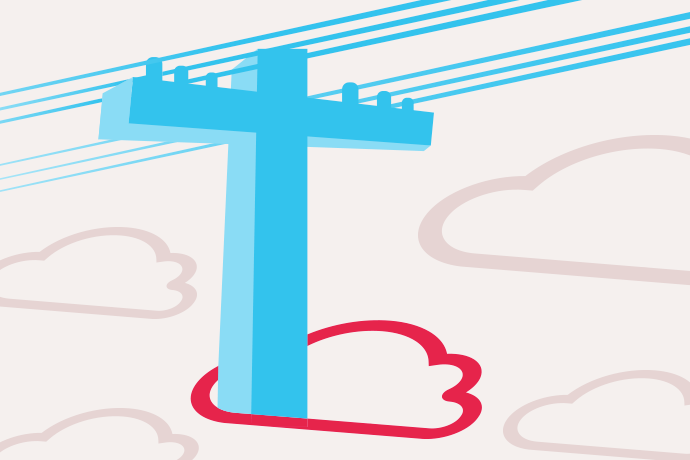
Get your business up to speed before the PSTN and ISDN switch off in 2027. Discover what digital VoIP technologies will mean for business landlines in the future.
Revised July 15 2024 | 6 min

With the upcoming switch from PSTN to VoIP, we look at what processes other countries have taken when they decided to migrate their own copper line networks.
Posted August 1 2023 | 6 min
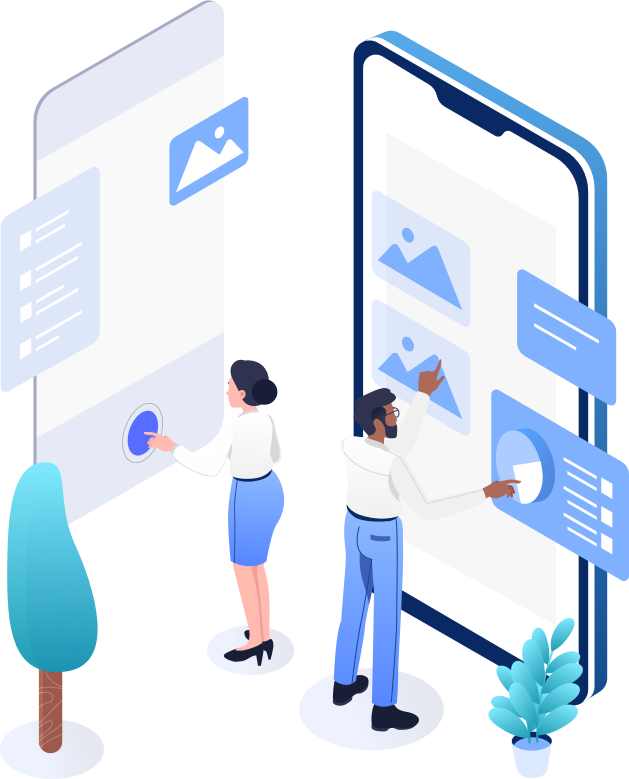
VoIP apps or VoIP desk phones, which is better and why? We discuss how VoIP desk phones could be obsolete with the availability of greater and more powerful VoIP apps .
Revised November 2 2022 | 7 min

Cloud VoIP phone systems offer key advantages for businesses. Here are 13 of VoIP's key benefits that have helped to drive the adoption of business VoIP.
Revised May 10 2022 | 12 min

How cost-effective is VoIP? Is VoIP secure? How fast does my Internet need to be? We answer these questions and more.
Posted January 11 2022 | 5 min

VoIP won't work without the internet, but that doesn't mean you need a wired broadband connection. A supplemental mobile cellular data network (4G, 5G, LTE) can make VoIP calls possible even if broadband is unavailable.
Posted January 11 2022 | 5 min

Offer great customer service, but do so efficiently. Automate aspects of your phone system and provide self-service information to free staff resources.
Posted September 24 2021 | 4 min

Call recording is a feature of good VoIP phone systems that allows customers to record their business calls, then playback and download them.
Posted September 17 2021 | 6 min

Large corporations have requirements that surpass the capabilities of most phone systems. With Yay.com build your ideal business phone system effortlessly.
Revised August 25 2021 | 5 min

A good business phone system will help you run day-to-day operations more efficiently and effectively. Here are 5 ways yours can improve customer satisfaction.
Posted August 19 2021 | 4 min

Features like call parking and shortcodes can boost the efficiency of your business phone system, saving your teams time.
Posted August 18 2021 | 6 min

Learn what VoIP 'QoS' or Quality of Service is and why your business network needs it configured for the best VoIP experience.
Posted March 9 2021 | 3 min

With Yay.com's free VoIP trial you can try business VoIP for free for fourteen days - no credit card required. Enjoy all of our powerful business phone system features at no cost.
Posted December 3 2020 | 4 min

Business VoIP makes it possible to work from anywhere. We'll get you up and running for working from home, no matter whether you prefer VoIP desk phones or VoIP apps.
Posted November 12 2020 | 3 min