Cart Total
$0.00
-
Your shopping cart is empty
Loading

Hello! Log in Your Account
New customer? Start here

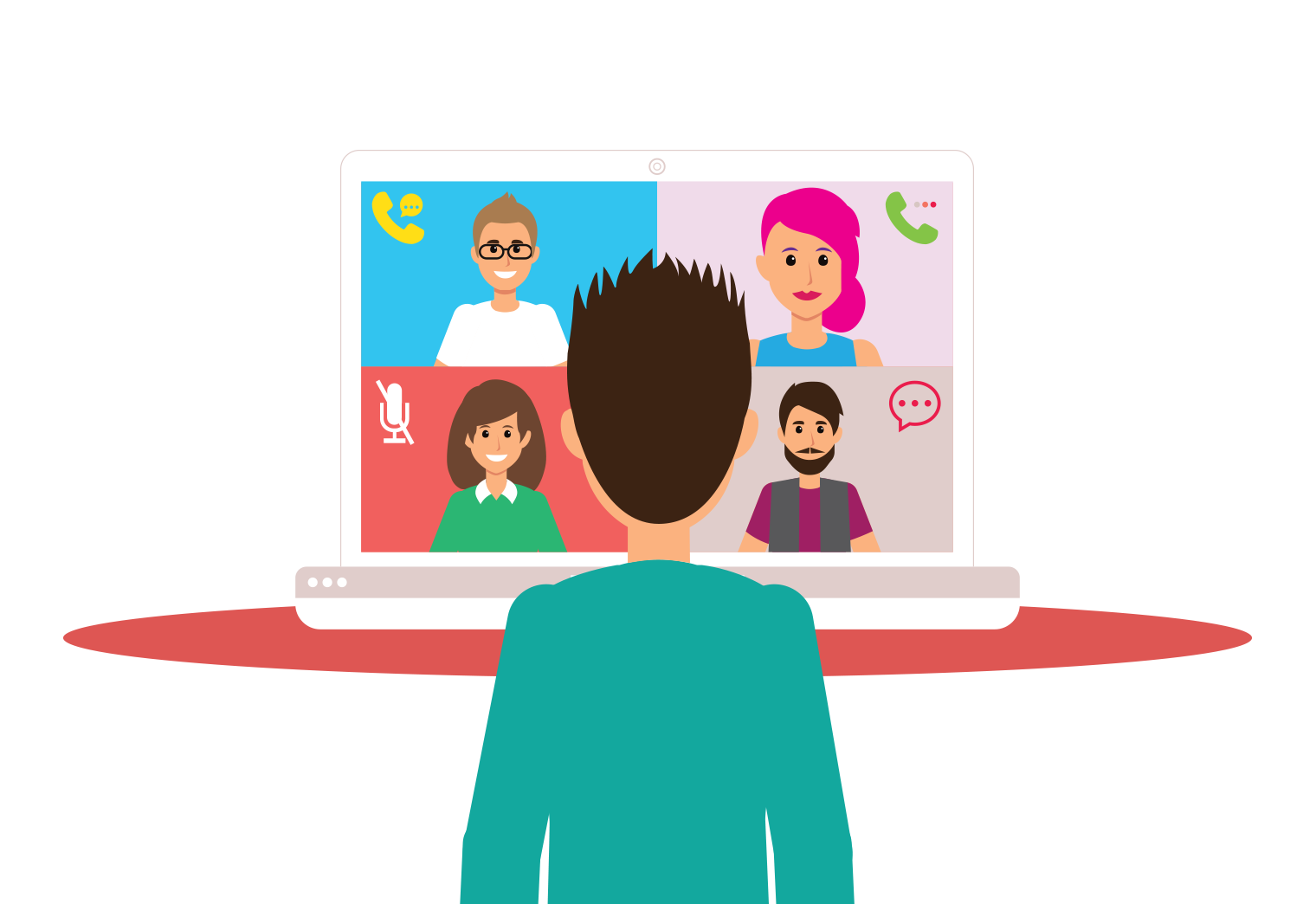
|
5 min read
Contents
Quick Summary
Large corporations have requirements that surpass the capabilities of most phone systems. With Yay.com build your ideal business phone system effortlessly.
Here at Yay.com our mission is to provide you with a platform that is uniquely well-suited to serve as a business phone system for both the largest corporations and the smallest startups.
Because our developers and engineers built our VoIP platform from the ground up, we have complete control over the features we offer our customers. We can also adapt and add value to these features in line with the needs of our customers (if you'd like to learn more about how VoIP works, take a look at our guide: What is VoIP?).
Bringing granular control to both phone system configuration and account administration, we offer a business phone system powerful and detailed enough to serve even the most complex, hierarchical corporate structures.
Meanwhile, by offering this power and control in an intuitive, easy-to-use administrative dashboard, creating the perfect phone system is within reach of even your least technically-minded staff members. Even better, our five-star support team are on-hand to help you with any of your needs; if you need help or advice in configuring, setting up or deploying your business phone system, just give us a call.

Some phone system providers offer products with frustrating limitations. Yay.com is powerful, flexible and affordable.
Due to the way that VoIP works, the best providers have almost limitless capabilities when it comes to what
Whilst some business phone systems impose limitations like IVR call menus that go only one level deep, the Yay.com platform imposes no such limitations. Layer as many call menus on top of each other as you like; if you have a company with multiple office locations nationwide, you might want the first level to have the caller direct themselves to an appropriate branch, the second level to provide options for the appropriate department and the third to determine whether your caller is looking to open a new account, discuss a bill related to an existing account, or close their account.
Not only can you create call routes with multiple levels of IVR menu, but you can pair these with call queues, conference bridges and more. To keep things efficient, you can even configure a particular IVR menu option to send your caller to a separate, pre-existing call route. Or, you can specify that you’d like to circle back and repeat a routing option based on particular conditions.
Whilst this might sound complex (and it can be, for those that need it to be!), this kind of power and control is available through a pretty and intuitive GUI with our modular call routing panel.
Each possible primary function of a call route is bundled into a handy module. Call routes are created by dragging and dropping the desired module into the flow of your call route at any point. It’s that simple. This makes it easy to visualise and tweak exactly how your call route will be experienced by your customers. Even if you don’t know what Windows Powershell or the macOS Terminal are, you can just as quickly and effectively configure your business’ phone system to be as detailed and complex - or as grassroots and simple - as you need it to be.

Large corporations need a business phone system that can meet their demands. Find out what Yay.com can do for you.
In order to keep your customer engaged on the phone, it’s necessary to create a caller experience that is efficient and leaves callers feeling informed and respected. Poorly created call routes make for poor caller experiences and dissatisfied customers. In order to hold onto their business, you’ll need a provider that gives you the tools to easily create the best possible caller experience.
Yay.com’s call queues are an example of one such tool. With music on hold, custom greetings and queue notice playlists, our IVR call menus aren’t the only feature that makes our VoIP phone system offering perfect for even the largest of enterprises.
Music on hold keeps your customers entertained and engaged while they’re waiting and, with the ability to upload custom audio files, Yay.com makes it possible for you to determine exactly what they hear.
Call queue notices help to keep customers informed by telling them exactly what position they’re at in the queue, their expected remaining wait time and more. Custom audio plays a part here too, as you can create custom messages and greetings to lend your caller experience a personal touch whilst ensuring it stays on-brand.
Ring strategies are easily implemented as well, so you can effortlessly follow best practices for maximising staff performance; have phones ring in order of who has taken the least calls, of who has the lowest total talk time, of who has been idle the longest and more.
When it comes to creating the caller experience and the phone system that’s right for your business, Yay.com has you covered. You can try out any of the features discussed here with a fourteen-day free VoIP trial. Benefit from business instant messaging, video conferencing and other unified communications services to boost your teams’ ability to collaborate remotely while our leading business phone system makes it possible to make and take business calls from any device and any location.


Explore how Skype's end-of-life announcement presents an opportunity for small businesses to upgrade their Skype number to a VoIP phone system.
Posted March 10 2025 | 6 min

Everything you need to consider when moving offices, from hardware to call quality.
Posted January 16 2025 | 6 min

Corded headsets vs wireless headsets? Learn about the key considerations when purchasing a VoIP headset for your VoIP phone system and softphone apps.
Revised December 3 2024 | 9 min

VoIP is incredibly well suited to being the phone system for businesses of all sizes. Large businesses in particular can benefit from great scalability, bulk-deployment options and more.
Revised August 21 2024 | 8 min

Examining the differences between VoIP and PSTN communications solutions and VoIP benefits.
Posted July 16 2024 | 5 min
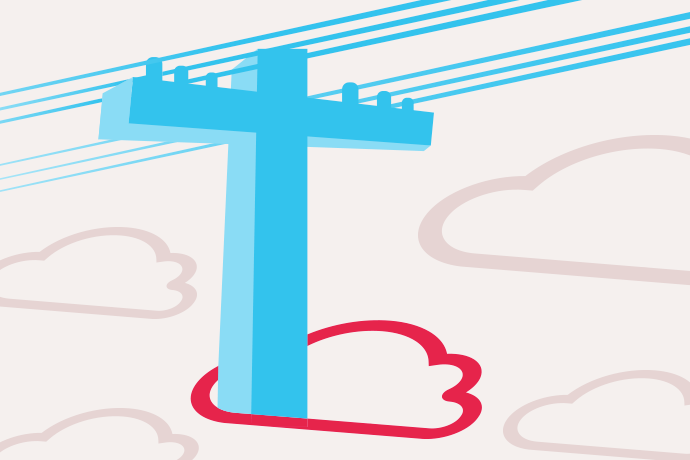
Get your business up to speed before the PSTN and ISDN switch off in 2027. Discover what digital VoIP technologies will mean for business landlines in the future.
Revised July 15 2024 | 6 min

With the upcoming switch from PSTN to VoIP, we look at what processes other countries have taken when they decided to migrate their own copper line networks.
Posted August 1 2023 | 6 min
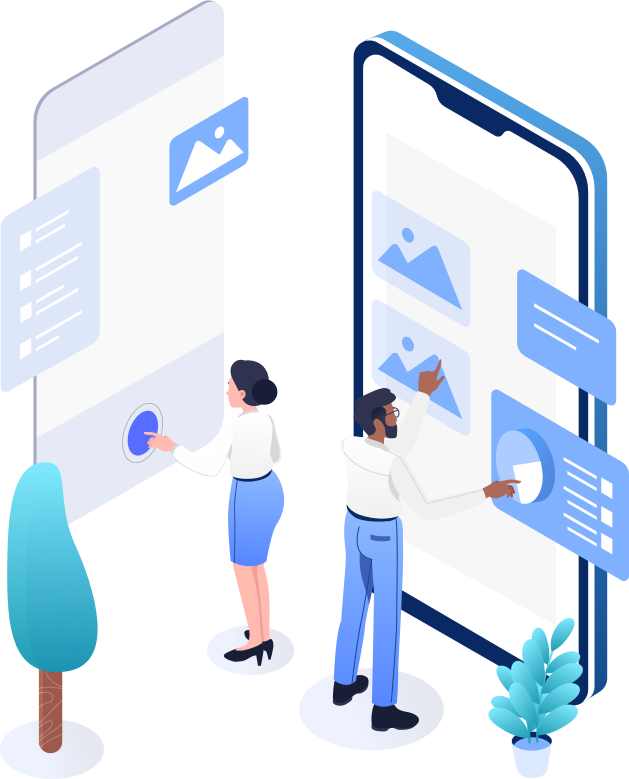
VoIP apps or VoIP desk phones, which is better and why? We discuss how VoIP desk phones could be obsolete with the availability of greater and more powerful VoIP apps .
Revised November 2 2022 | 7 min

Cloud VoIP phone systems offer key advantages for businesses. Here are 13 of VoIP's key benefits that have helped to drive the adoption of business VoIP.
Revised May 10 2022 | 12 min

How cost-effective is VoIP? Is VoIP secure? How fast does my Internet need to be? We answer these questions and more.
Posted January 11 2022 | 5 min

VoIP won't work without the internet, but that doesn't mean you need a wired broadband connection. A supplemental mobile cellular data network (4G, 5G, LTE) can make VoIP calls possible even if broadband is unavailable.
Posted January 11 2022 | 5 min

Offer great customer service, but do so efficiently. Automate aspects of your phone system and provide self-service information to free staff resources.
Posted September 24 2021 | 4 min

Call recording is a feature of good VoIP phone systems that allows customers to record their business calls, then playback and download them.
Posted September 17 2021 | 6 min

A good business phone system will help you run day-to-day operations more efficiently and effectively. Here are 5 ways yours can improve customer satisfaction.
Posted August 19 2021 | 4 min

Features like call parking and shortcodes can boost the efficiency of your business phone system, saving your teams time.
Posted August 18 2021 | 6 min

Learn what VoIP 'QoS' or Quality of Service is and why your business network needs it configured for the best VoIP experience.
Posted March 9 2021 | 3 min

With Yay.com's free VoIP trial you can try business VoIP for free for fourteen days - no credit card required. Enjoy all of our powerful business phone system features at no cost.
Posted December 3 2020 | 4 min

Business VoIP makes it possible to work from anywhere. We'll get you up and running for working from home, no matter whether you prefer VoIP desk phones or VoIP apps.
Posted November 12 2020 | 3 min