Cart Total
$0.00
-
Your shopping cart is empty
Loading

Hello! Log in Your Account
New customer? Start here

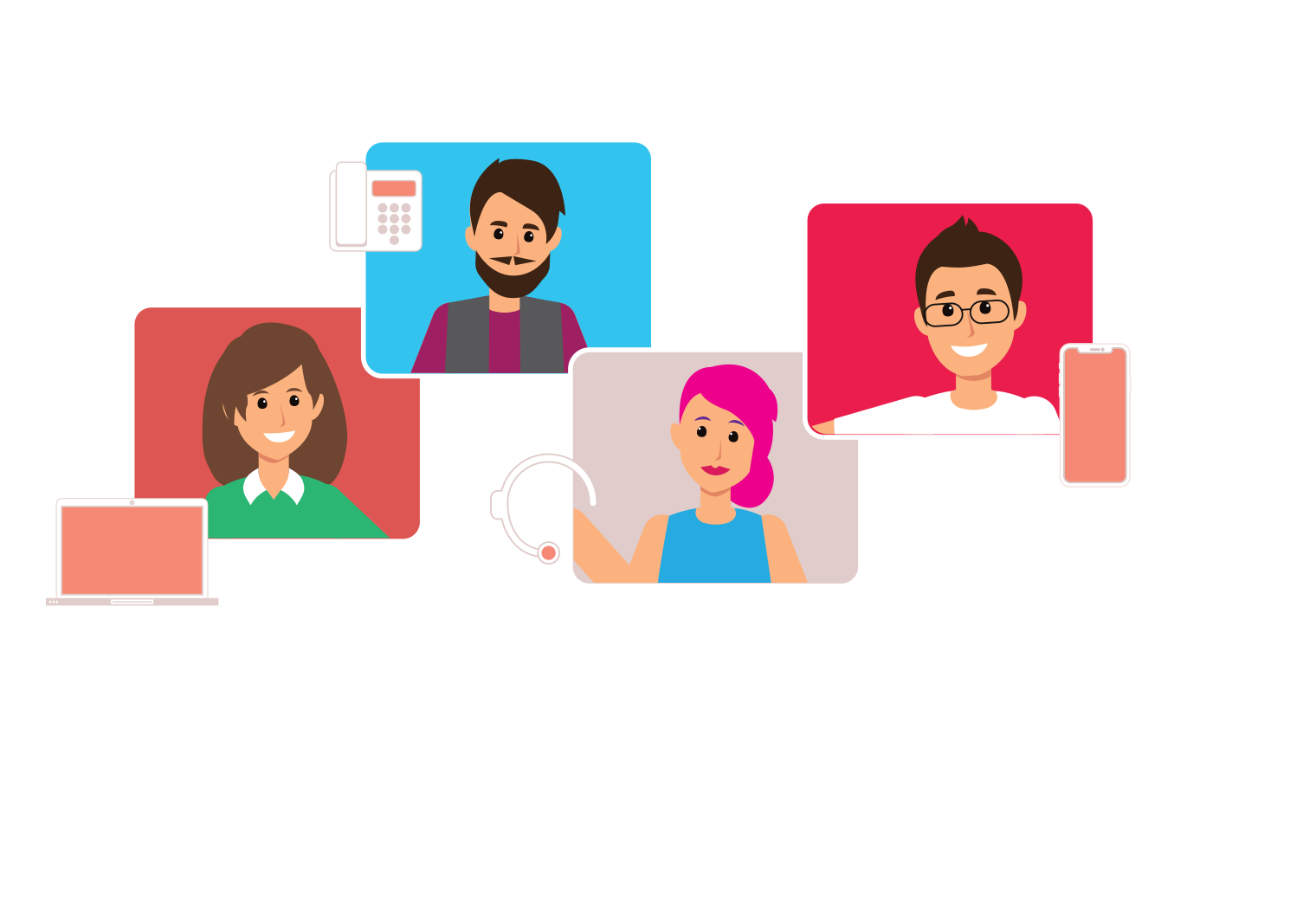
|
7 min read
Contents
Quick Summary
VoIP apps or VoIP desk phones, which is better and why? We discuss how VoIP desk phones could be obsolete with the availability of greater and more powerful VoIP apps .
Deskphones are ubiquitous. They’ve been a part of the office arsenal for generations and a view of a desk without one leaves one with the sense that something’s missing. But how have desk phones changed since they were first introduced? And how much do we really need them in the 2020s?
Compared to early models of desk phones, modern units bear little resemblance under the hood. On the surface, even, the differences are immediately obvious, especially with high-end models. VoIP desk phones like the Yealink T58A are dominated by a huge touchscreen; something certainly not commonplace twenty years ago.
Indeed, this represents one of the principal differences between the desk phones of today and those of yesteryear. Android OS-powered with launchable apps, today’s desk phones are essentially smartphones with a larger chassis.
So in what ways do they differ from your smartphone?
Well, firstly and most importantly, if you’re with a VoIP provider that supplies VoIP apps (aka softphones) that underperform relative to your needs and expectations, you’ll actually need to use a desk phone if you want to use a VoIP service. What’s more, since a VoIP phone system represents the best infrastructure a team can have for handling internal and external voice communications, desk phones commonly represent the only option for businesses.
And that’s not necessarily a bad thing. Desk phones are what a lot of office workers are used to and, in conjunction with a powerful business phone system, they’ve a lot of functionality to brag about. Full phone books of contacts can be imported to your VoIP desk phone quickly and easily with just a .csv file and your phone’s browser-based GUI. Expected features like call forwarding, monitoring and multi-line parking are available on your desk phone, in addition to a range of as are quick and easy shortcodes to access these features.
The pros of using desk phones for your business.
The cons of using desk phones for your business.
But what if your VoIP provider actually offered VoIP softphone apps that could hold their own? Would desk phones still be necessary?
Yay.com’s VoIP apps are one of its crowning achievements. Like many of you, we experienced first-hand the frustrations of calls dropping out while crossing from one cell mast’s catchment area to another; of supposedly “HD call quality” becoming spotty (at best) the minute someone started streaming a video in 480p in the next room. We made it our mission to solve these problems and are pleased to offer the best VoIP apps on the market.
Just one technological advantage held by our VoIP apps is that they support the Opus codec, which is capable of delivering the highest quality calls of any codec out there, all whilst demanding the least bandwidth. This is like getting a free side with your meal and discovering when you get the bill that you’re getting the whole lot half price. You get more for less - and there’s no catch.
All the things you love to do with your VoIP desk phone are possible with Yay.com’s softphones and with the same handy (configurable) shortcodes you use with your desk phone to communicate and collaborate effectively and efficiently with colleagues and clients.
What’s more, with our enterprise chat features, communication with your team is even easier, with the flexibility to pivot from text to voice at the tap of a button.
The pros of using VoIP apps for your business.
The cons of using VoIP apps for your business.
If the primary argument for using VoIP desk phones, then, is that they’re (i) what most office workers are used to and (ii) have long been the only viable option, with Yay.com’s VoIP apps having solved the latter problem, then only the former remains to be dealt with.
However, it would be fair to say that some are more comfortable using a desk phone than their personal smartphone to make calls.
Since our VoIP apps live on your smartphone, there really are only a few edge cases where VoIP desk phones might still be used.
There are bound to be those, for example, whose personal preference remains a desk phone. Plus, there are bound to be those who prefer not to mix business with leisure and so do not want business calls on their personal device.
Even those who feel strongly about the latter point, however, should have their fears calmed by learning that your Yay.com app can be set to Do Not Disturb (DND) without affecting your smartphone’s native DND function. What’s more, you can choose to not log your Yay.com business calls on your device’s call history, meaning there’s no chance of a reminder of work interrupting letting your hair down on a Saturday night.
For those that do prefer them, VoIP desk phones are available as a luxury item. But, with the cheapest competent VoIP phones coming in at around £50 and running up into the hundreds, it might soon be difficult to justify their purchase. Especially when more and more studies are showing that employees are happier and more productive following a BYOD (bring your own device) framework.
Luckily the flexibility offered by our Cloud-based phone system means that you can pick the right desk phone or softphone for each of your employee's needs. So whether your reception team feels more comfortable with a 12 line desk phone, or your sales force are happier working on the fly with a VoIP app on their smartphone, the choice is yours to make.
If you’re interested in learning more about what makes Yay.com’s VoIP apps different from others on the market, you can sign up for a free VoIP trial and download our softphone apps to try at no cost or obligation for 14 days.
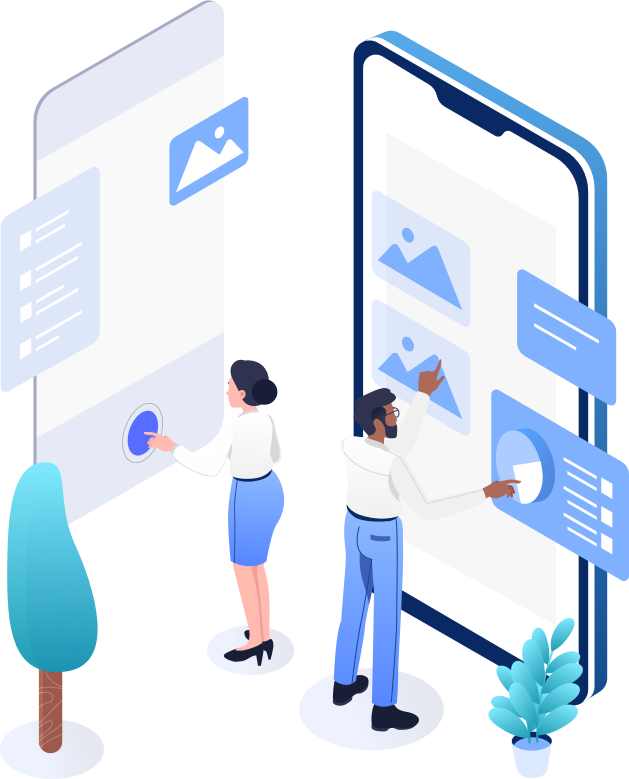

Explore how Skype's end-of-life announcement presents an opportunity for small businesses to upgrade their Skype number to a VoIP phone system.
Posted March 10 2025 | 6 min

Everything you need to consider when moving offices, from hardware to call quality.
Posted January 16 2025 | 6 min

Corded headsets vs wireless headsets? Learn about the key considerations when purchasing a VoIP headset for your VoIP phone system and softphone apps.
Revised December 3 2024 | 9 min

VoIP is incredibly well suited to being the phone system for businesses of all sizes. Large businesses in particular can benefit from great scalability, bulk-deployment options and more.
Revised August 21 2024 | 8 min

Examining the differences between VoIP and PSTN communications solutions and VoIP benefits.
Posted July 16 2024 | 5 min
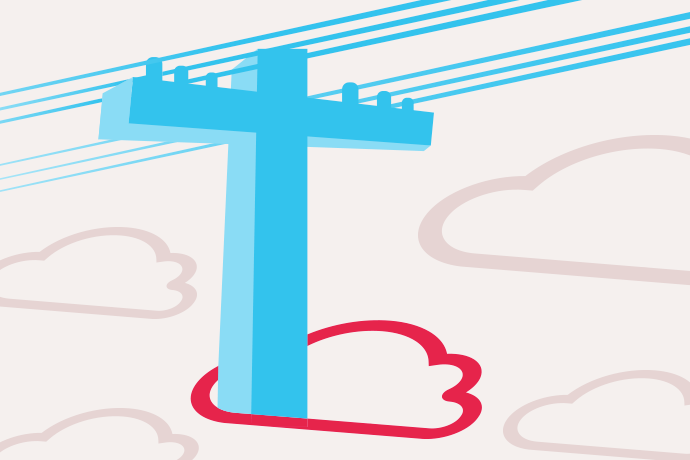
Get your business up to speed before the PSTN and ISDN switch off in 2027. Discover what digital VoIP technologies will mean for business landlines in the future.
Revised July 15 2024 | 6 min

With the upcoming switch from PSTN to VoIP, we look at what processes other countries have taken when they decided to migrate their own copper line networks.
Posted August 1 2023 | 6 min

Cloud VoIP phone systems offer key advantages for businesses. Here are 13 of VoIP's key benefits that have helped to drive the adoption of business VoIP.
Revised May 10 2022 | 12 min

How cost-effective is VoIP? Is VoIP secure? How fast does my Internet need to be? We answer these questions and more.
Posted January 11 2022 | 5 min

VoIP won't work without the internet, but that doesn't mean you need a wired broadband connection. A supplemental mobile cellular data network (4G, 5G, LTE) can make VoIP calls possible even if broadband is unavailable.
Posted January 11 2022 | 5 min

Offer great customer service, but do so efficiently. Automate aspects of your phone system and provide self-service information to free staff resources.
Posted September 24 2021 | 4 min

Call recording is a feature of good VoIP phone systems that allows customers to record their business calls, then playback and download them.
Posted September 17 2021 | 6 min

Large corporations have requirements that surpass the capabilities of most phone systems. With Yay.com build your ideal business phone system effortlessly.
Revised August 25 2021 | 5 min

A good business phone system will help you run day-to-day operations more efficiently and effectively. Here are 5 ways yours can improve customer satisfaction.
Posted August 19 2021 | 4 min

Features like call parking and shortcodes can boost the efficiency of your business phone system, saving your teams time.
Posted August 18 2021 | 6 min

Learn what VoIP 'QoS' or Quality of Service is and why your business network needs it configured for the best VoIP experience.
Posted March 9 2021 | 3 min

With Yay.com's free VoIP trial you can try business VoIP for free for fourteen days - no credit card required. Enjoy all of our powerful business phone system features at no cost.
Posted December 3 2020 | 4 min

Business VoIP makes it possible to work from anywhere. We'll get you up and running for working from home, no matter whether you prefer VoIP desk phones or VoIP apps.
Posted November 12 2020 | 3 min