Cart Total
$0.00
-
Your shopping cart is empty
Loading

Hello! Log in Your Account
New customer? Start here

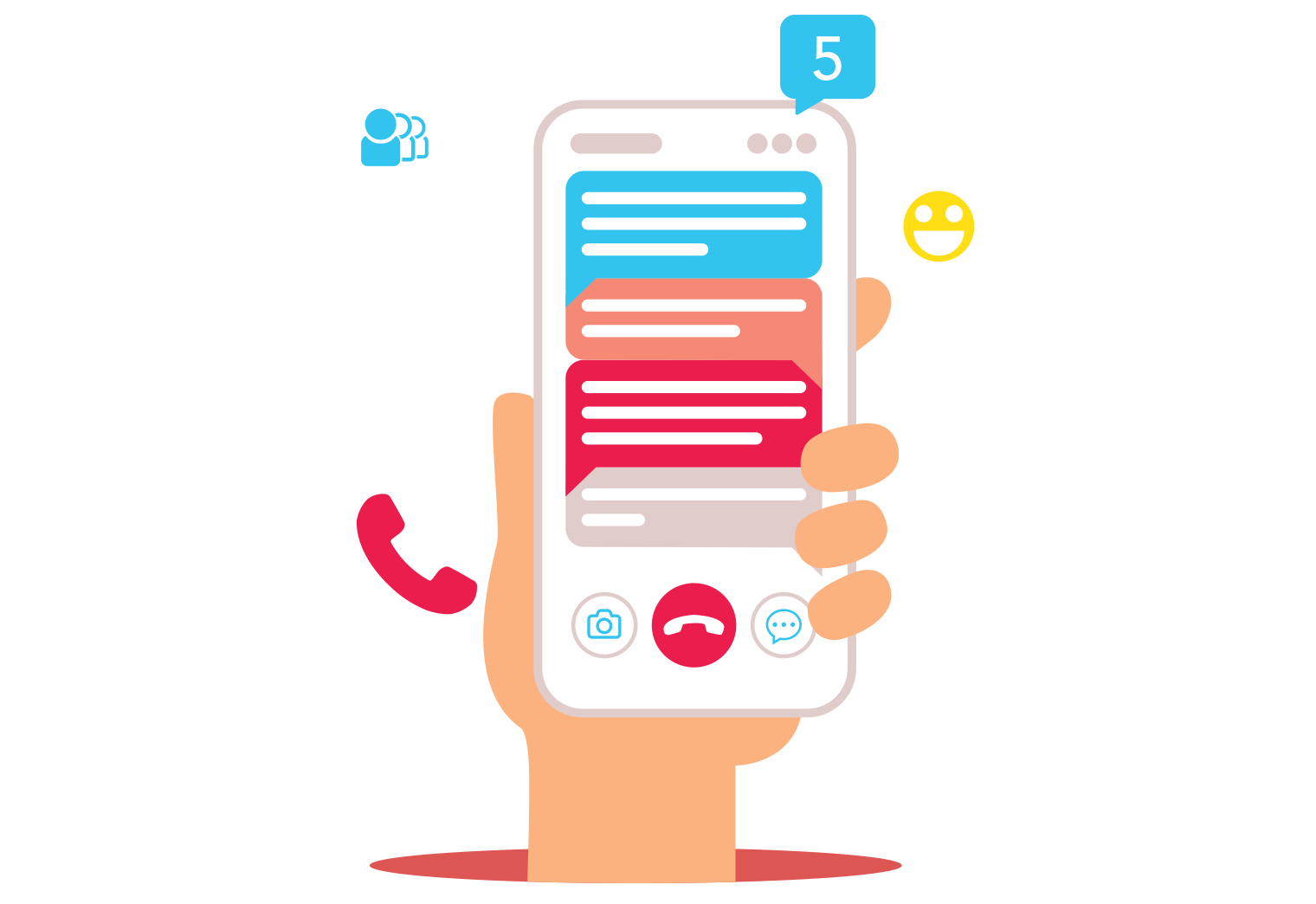
|
27 min read
Contents
Quick Summary
This guide to working remotely aims to prep distributed teams to deal with the unique challenges and opportunities that flexible and remote work present.
Data from Statista and the ONS shows that, in 2020, the number of workers working mainly from home increased by 30% from 2015. Remote and flexible working are growing trends that have only accelerated since this report was published.
For many, though, remote work is a new experience they may not yet know how to thrive in. Working from home presents its own set of challenges, but also a unique set of opportunities that, handled correctly, can make work more fulfilling and even more successful.
If you need a few remote working tips and are a freelancer, remote worker, or entrepreneur starting your own business from home, our full guide to working remotely working has you covered.
Below you’ll find wellness recommendations, efficiency and productivity tips and the keys to leveraging both your human and technological resources to maximise output.
For employers and employees alike, here’s our complete business guide to remote work.
First and most importantly, you have to take care of yourself.
Steven Covey’s 7 Habits of Successful People is one of the best selling business books of all time, with more than 40 million copies sold since its publication.
Covey’s 7th habit, ‘Sharpen the Saw’, states that working with a ‘dull saw’ is ineffective. If your mind is blunted by the effects of overwork, lack of sleep, or burnout it becomes a dull instrument.
Under such circumstances, it’s preferable to spend your lunch break taking a rejuvenating 20-minute nap, or freshening up with a brisk walk. If you’ve been burning the candle at both ends for a while, put in a request for a few days off.
Put simply, you’re at your most effective when you’re energised and well-rested. Here are our tips for making sure that’s the case so you can achieve flow-state fast.
This doesn't have to be a dedicated office room or co-working space, but the clearer you demarcate the roles of your life within your home, the more quickly you’ll be able to switch off and unwind at the end of the day.
One bed flat? Don’t fret. Partitions are a beautiful and useful home accessory that can serve as the dividing line between work and play. Sounds simple, but little hacks like this are incredibly cost-effective and blind you to visual distractions if you’re sharing your workspace with another person.
For more on this crucial point, see Section III: Maximising Productivity.
Goals should keep you motivated while cleaving through mental clutter, providing clarity and direction for your day.
Whether you like time blocking, to-do lists or Eisenhower matrices, setting your intentions early is often all it takes to set yourself up for success.
These can be made up of both long and short term goals. Short term goals give you momentum and focus, while longer-term goals shape the direction for your career over the next month, the next quarter and the next year.

Setting goals does more than just give you direction. It helps you to set your intentions for the day.
Our homes have their fair share of distractions.
These include both inanimate distractions like the TV and living varieties like our kids and pets.
Nope, we're not recommending locking your kids away, but establishing clear boundaries (with yourself, as well as with your loved ones) is key to protecting your productivity.
Be wary of diminishing returns.
When a deadline looms, it’s easy to let our boundaries slip and unknowingly communicate to superiors that we’re comfortable with working longer and harder than is sustainable.
When burning the candle at both ends becomes a regularity and your work begins to spill into your evenings and weekends, your output can actually decrease as you neglect your responsibilities to yourself and your loved ones.
Remind yourself of our first tip and force yourself to take some time off when you notice this happening. If you struggle with this, remind yourself that you’re more effective when you’re fresh, so your time off is actually in the service of your work and your ambitions, rather than at their expense.
Even when working remotely it's important to remain a familiar face to the rest of your team.
With hosted VoIP phone systems it's simple to keep in touch with the rest of the team, even if each member is scattered across the country - or even the globe.
Whether you have a VoIP phone at home or are just using a softphone app on one of your devices, these modern phone systems are essential for effective collaboration within and between teams.
Used selectively, the occasional desk-side snack can work wonders for your productivity. A biscuit can act as the perfect reward, keeping your brain’s gears greased and motivating you to push through to the next task via the power of association.
But if (like me), you’d find it easier to fast for 40 days and nights than stop after one measly biscuit, steer clear of such sweet snacks.
Instead, take planned breaks for tea and foods that don’t cause you to overeat. This should also ensure that your desk remains crumb-free :D.
If you’re working, relaxing and sleeping in a single space, there’s no question that it’s harder to establish the mental distance required to switch off from your work.
Force yourself outdoors for a change of scenery. A short walk around the block before you start your day can double as a ‘commute’ to work, acting as a powerful cue that, once you walk back through that door, you’re walking into your place of work.
When you’ve finished for the day, walk out the door and back around the block for your journey home. If this sounds silly, you’re underestimating the power of mental association. Demarcating work and play in small ways like this might be all you need to finally get a good night’s sleep just metres away from the stress of your daily meetings.
Alternatively, pack up your laptop and walk to your local library or coffee shop to refresh your surroundings. Especially if you find you work better in a busier, more energetic environment and miss the bustle of the office, this could work well for you.
Thinking this won’t work because you need to take calls from customers and clients all day? Well, thanks to flexible VoIP phone systems, you can actually perform roles like this effectively from anywhere with an internet connection.
Your daily ‘commute’, just mentioned, need not be your only strategy for separating work from play.
While working in your pyjamas might be more comfortable, getting dressed for work helps to further delineate and separate your work and personal identities. It can also serve as a visual cue for any cohabitants that you’re in ‘work mode’ and aren’t to be disturbed.

Dress the part and you'll find it much easier to act the part.
No, you don't need to get out the feather duster, but it can be helpful to clean up your web browser.
In Chrome, rather than set your browser to open up all the tabs you last had opened, configure it to open up to a specific webpage. Opening to a single tab is less overwhelming than a blitz of 50.
This will also encourage you to pare down your list of open tabs to the purest essentials and to finish up each activity before closing your browser at the end of each workday.
You might also want to hide your bookmarks toolbar to stop you from reaching for Facebook or YouTube every 10 minutes.
If your organisation or job allows it, try to work when you're at your most productive.
Some people are more productive early in the morning, while for others it's later in the evening. Knowing when you work best can help you be more efficient and effective in your role.
Thankfully, more and more businesses that support remote working also support flexible working hours, giving you the freedom you need to produce your best work.
A simple strategy like blocking the day into 2-hour intervals and rating your energy on a 1-5 scale for each ‘block’ can give you enough data to start identifying patterns. Perhaps you peak between 08:30 and 10:00, begin to flag before lunch and get a second wind afterwards that sees you through until the end of the day.
This could encourage you to schedule deep work for first thing in the morning, casual meetings and catch-ups for the hours before lunch and then administrative work and preparation for the end of the day.
You don't have to follow every one of these tips when home or remote working, but choose one or two to implement right away. It’s only by putting these tips into action and slowly but surely turning them into automatic habits that you’ll reap the rewards and improve your productivity while working remotely.
Knowing your own work style and work habits goes a long way toward improving your remote working experience.
Unless you work entirely independently, however, it’s how you work in concert with your wider team that determines your success.
To this end, it helps to know the working habits and styles of those around you as well. This helps you to anticipate coworkers’ needs, leading to better communication and a more efficient, collaborative workflow.
Let’s take a minute to understand the types of workers you work with most closely.
A flexible worker is like a restless worker bee, never in one location for long, buzzing between office, client locations and their own home workspace.
To maintain mobility, these workers will often use softphone apps on their mobile devices. They require solutions adaptable to their shifting environments to facilitate productivity on the go.
Flexible workers tend to be unpredictable. It’s therefore crucial that flexible workers take the initiative on communicating the day’s work location and their best contact information to stakeholders proactively.
What’s more, since flexible workers aren’t always visible, it’s appropriate to be more vocal in general. Following up text-based messaging with a quick voice call, or copying stakeholders into email chains about when you will or won’t be in the office becomes more important.
Employ asynchronous means of communication so your “important but not-urgent” messages get picked up in a timely manner without interrupting your colleagues’ flow. This helps to cement you as an active and conscientious member of the team, despite your reduced visibility.
While flexible workers may work from a primary base (e.g. their home office), on-the-road workers might just as soon make an airport lounge or hotel room their place of work.
Tending to roam further than flexible workers, this type needs communications and software solutions that adapt, but with special attention to reliability and minimum overhead.
Mobile reception might be weak, mobile data signal might not be strong, or WiFi might not be available where they are. Given the lack of control on-the-road workers have over their environments, it’s crucial that their communications solution offers extreme stability and reliability to counteract this uncertainty and offer a quality, professional experience from anywhere.
Yay’s business VoIP platform, for example, utilises WebRTC technology in place of traditional SIP to offer seamless handover between connectivity technologies, keeping calls alive with zero impact on the parties on-call.
If this role describes you, make sure you’ve communicated to decision makers how important investment in a reliable communications solution is. Without one, you’ll struggle to hit sales targets as calls drop out and the infrastructure you rely on fails you.

Those on the go need reliable, stable communications solutions. A good VoIP phone system should offer a stable caller experience even while in remote locations or moving between connectivity technologies.
Connected executives are mobile decision-makers.
They’ll blow through the office like a hurricane before whipping away to the City for an investment pitch.
These individuals are inundated with information, requests and outreach constantly. Therefore, they need solutions that can cut through the noise where appropriate, while preserving control over muting and switching off when they need a well-deserved break.
If this is you, remember that trees with high branches have deep roots. To grow higher, strengthen your grasp of the fundamentals and the everyday goings-on in your business. Have channels in place for those at the bottom to cut through middle management and report issues directly to you when the stakes are high enough to warrant it.
If you’re working for or with such an executive, recognise how busy they are and that you respect their space as you nevertheless keep them updated on the latest project’s progress.
With so much going on, executives need great filters and very flexible communications systems. Whether they are working at their desk in the office or managing business on the go, they need clarity, reliability and flexibility and will have high expectations for their software solutions.
They will look to state-of-the-art technology in a bid to get the edge.
Office collaborators require collaboration tools that let them communicate with colleagues efficiently from their desks.
This can include text, voice and video messaging features.
Office collaborators often use headsets and hands-free solutions when communicating with colleagues and clients to free up their hands and get working on issue resolution right away.
They’ll also often communicate within and between groups, so some flexibility is required with their unified communication solution. Hunt group features will be of particular interest.
As a remote worker, you’re likely working with these individuals who are required to attend the office as part of their role responsibilities. Office collaborators have all the gear they need to stay connected, so should be a breeze to work with from wherever you are.
Don’t forget, however, that office collaborators are getting much more face-time with each other than they are with you. To foster continued camaraderie with these individuals, make sure they feel your presence; check in with them frequently, participate in group discussions and attend social events to make yourself unforgettable.
Whatever style of worker you are, and whoever you work with most closely, it’s imperative for the progress of your own career that you recognise and adapt to the unique approach required for each type of coworker.
What’s more, it’s so often the tools themselves that make all the difference in how effective distributed teams are at collaborating with each other. To that end, if you’re a decision maker in your own workplace, make sure that your own communications solution is up to the task.
A unified communication solution that offers flexibility, reliability and affordability is sure to be invaluable to your teams’ ongoing success.
Even with our personal habits of mind, body and relationships optimised, it’s often our immediate environments that have the greatest impact on our mood, in turn impacting our productivity.
In the bestselling book Atomic Habits, James Clear describes the four-step process that goes into every habitual behaviour:
Every habit begins with a cue and these cues are most often visual. Setting ourselves up for success when working remotely, especially with all the mixed messages working from home can send to our subconscious, has to involve taking charge of the visual (and other) cues all around us.
In section one we talked about dressing for success, even when working from home. In this section, we’ll dive deeper into separating your various contextual identities, creating multiple subtle cues to reinforce your work identity when you’re working and your home identity when you’re off the clock.
The perfect remote working environment is, of course, conducive to your productivity, rather than to distraction.
Here, the rule is that if you can see it, it’s going to distract you.
Logging your behaviour can help here. Every time your focus drifts from the task at hand, take a note of the time and what it is that has distracted you.
Just like our tip in section one about sticking to a schedule and controlling your eating habits, this will help you to preempt distractions before they can come to mind.
If, for instance, your focus falls apart mid-morning and you snap back to reality with your head in the fridge, you might want to hard-schedule in a short break and an energising snack for 20-30 minutes before your body demands you stop.
Similarly, logging when distractions hit can give you the answers you need to stop procrastination in its tracks.
If you find that you get distracted when you’re unsure of what to do next, or when you feel overwhelmed by the apparent enormity of a task, you’ll know not to allow yourself to get to the point of overwhelm. Combat this by breaking large tasks down into smaller, digestible chunks that you can tackle and complete one at a time.

Your workspace should encourage and enhance your productivity. Take a hardline policy on distractions to achieve flow fast!
In the cybersecurity industry, isolation and compartmentalisation are two of the most effective mitigation strategies against risks to privacy and security.
This is also known as the separation of security domains and contextual identities.
This concept is extremely useful in other areas too, so we’ll steal it here.
Like it or not, we tend to show different sides of ourselves depending on the people we’re with. With our partners and children, we might be goofy, fun-loving and playful. But when it comes time to work, we become stern and take charge. People can be motivated by carrots or sticks, after all.
In this way, it’s possible to express very different personalities in different areas of our lives, but what is it that separates these ‘areas of our lives’?
The cues are many, and it’s these cues that we mentioned in the introduction to this section. We can use the power of association to cue our subconscious to push us into this effective ‘work personality’, but we have to begin by setting these cues consciously.
Unfortunately, working from home deprives us of many of the small cues that get us mentally ready to step into another part of ourselves. The soft, caring side we show at home we might never show in a competitive, fast-paced work environment where the stakes and risks are high. By the same token, it might feel uncomfortable if, working from home, you have to give a colleague a harsh telling off just metres away from where your son plays with his toys.
Therefore, we have to consciously create replacements for the various cues that trigger this change in personality, then reverse the process at the end of the day.
First, we need to know what these associations are. Here’s a list of some of them, but feel free to add some of your own:
The above list is varied, but immediately we can see a few that we can make work for us even when working from home. Some of them we’ll have to approximate, but they work just as well.
Just get moving in the morning. Wake up and go for a run or a walk. Even go to the gym before you begin your day. Then, when you walk back through the door, you know the first thing you’ll do once you’re dressed is get straight to work.
A corollary to this is the physical separation between your home and the office. Part of you knows that you’re in a different place. To that end, have a dedicated space for work wherein you do nothing but work. If that’s impossible, just do your best. Some of the tips that follow will be easier to implement and each one stacks on the last to create a towering, overwhelming sense that work is where you are and work is what you should be doing, supercharging your productivity.
Slightly more difficult if you rent and/or live in a small space, but not impossible. Take as much charge of your home office decor as possible.
House plants offer bursts of organic green to liven up a space.
Desktop organisers help to keep a worktop clutter-free.
A patterned, textured or woven partition can serve to block out visual distractions and provide a makeshift door that you can close on the ‘outside world’ and its distractions.
If you’re in a creative role and are at liberty to do so, turn one of your walls into a feature wall with boldly coloured paint. Whatever gets those creative juices flowing.
This one’s easy. Dress up for work, even when you’re working from home. Continue to iron your shirts. Put on your socks and even your shoes to communicate that this isn’t a time for comfort, it’s a time for sitting up straight, putting on your game face and getting things done.
Thanks to unified communications solutions, it’s now hard to go a day without video conferencing someone on the team. Use this to your advantage, if you find it helps, and set up a permanent video link with the other members of your immediate team. This makes it easy to stay up to date on the latest inside jokes and to foster camaraderie even when you’re working from disparate locations.

Leverage your unified communications solution's native video calling capabilities to feel closer to coworkers while working remotely.
They don’t have to be expensive, but using different devices for your work and home life can work wonders for your productivity.
Firstly, it’s far easier to not be distracted by your phone if the typical distractions aren’t installed on it.
Second, when you boot up your work PC and see a different wallpaper, a different login screen and different installed applications, you literally have a separate virtual workspace without all the distractions and bookmarks you might have installed on your personal computer.
If you can’t afford two devices then get creative by dual-booting two different operating systems. This doesn’t have to mean becoming a Linux wizard (though this might be the most cost-effective option). You could just set up a clean, secondary Windows install on a separate partition. Or, even simpler, create a new user called ‘Work’. Can’t get much clearer than that!
Separate from cues like these, there are other optimisations we can make to our workspace to ensure our productivity. There’s evidence to suggest that, as CO2 concentrations rise toward and above 1000ppm, brain fog and fatigue become unavoidable. In turn, cognitive performance deteriorates quickly.
While most office buildings have HVAC systems installed, serviced and maintained regularly, your home probably doesn’t. It sounds almost too simple, but open the window for ten minutes or so every few hours to keep the air moving. If you have a balcony, a garden, or even a porch, you can go and stand outside with your mug of morning coffee to warm your hands.
Remember that, at the end of the day, this is your workspace. All those little things you wanted to do while at work to boost your productivity by just a fraction of a per cent you can now do. And no one’s judging you!
Make your workspace a haven of calm and creativity, or a hard-edged, spartan coliseum that you walk into to do battle with your sales targets. Whatever works best for you, you can do. So do it!
The technology stack your business uses to encourage and facilitate communication and collaboration makes or breaks the success of your remote workers.
Here at Yay, we offer businesses the perfect platform with which to boost productivity and effective collaboration amongst distributed teams. That’s because, when it comes to communication and collaboration, the VoIP phone system features we offer make it a non-requirement that staff be in the same building.
No matter which provider or service you choose, modern technology is yours to leverage to make your staff happier and more productive.
For example, cloud-based collaboration platforms like Google Drive bring secure file sharing and affordable storage to businesses. A cloud solution like this is also far simpler for businesses to implement than NAS storage solutions with remote access VPNs.
As the brains of your business communication, it makes sense to invest in a powerful cloud phone system when you’ve remote workers on the team. This way, your provider can manage the hosting, hardware and upkeep of the ‘brains’ while you handle the end devices and the configuration.
Such solutions help to keep you and your coworkers accountable and in sync.
Here are some of the phone system features that you can leverage for the benefit of your team’s productivity.

Unified communications solutions make it possible to collaborate effortlessly from anywhere with any device.
With call recording features, you can listen back to important phone calls made by other members of your team just as if you were in the room with them. This lets you can keep up with the most important conversations as and when they happen, regardless of location.
This is also useful for quelling concerns about the standard of work when employees are working remotely. Even if remote staff are still submitting work on time, how do you ensure they uphold standards of professionalism over the phone?
Call recording is the answer, allowing you to listen back to the calls of any employee.
If listening back to calls after the fact is not enough, then call monitoring features might be what you’re looking for.
Your provider’s Listen function allows you to monitor calls in real-time.
You can also use the Listen function to help new hires to learn the ropes. By listening to how others on the team handle customer queries, even remote staff can gain an intimate understanding of the support process before taking their first call.
Meanwhile, the call Whisper function empowers managerial staff to continue giving their remote teams the support and training they need. Managers can listen in on calls and, with the Whisper function, offer one-way guidance that the client cannot hear.
For situations where guidance is not enough and direct input with a client from a supervisor or a second member of the team is advised, a third-party can ‘barge’ into the call with the Join function.
This Join function is especially useful for sensitive situations, or for unexpected developments during a call that more junior members of staff might not be ready for.
Planned meetings can go ahead as normal with your VoIP provider’s conference call facility.
Conference calls allow staff to stay connected with members of the team, clients and other third parties, even if everyone is working remotely.
Virtual conference rooms offer varying levels of configurability, with custom hold music while callers wait and voice announcements as new participants enter the conference. This informs the conference admin of who is present, even when remote working during the coronavirus outbreak.
Instant chat messaging allows for secure, instantaneous messaging and file sharing from anywhere.
This adds another communications channel for your team to utilise without reliance on shared office space. If a member of your team needs help with a difficult call, they need only message their supervisor, who can Join or Listen at will with our aforementioned call monitoring features.
Thanks to VoIP apps, workers have the means to make and receive business calls from anywhere.
Even when using a personal device, the alternate caller ID functionality in these apps allows workers to present as any of your business phone numbers at will, even on a call-to-call basis.
So that's our guide to working remotely.
In summary, it pays to foster great habits, to curate a remote work environment that supports you, rather than hinders you, and to pay close attention to the types of remote and flexible workers you work with most closely, paying attention to their needs to foster great working relationships.
None of this is possible, however, without a great business communications infrastructure. A powerful VoIP phone system or unified communications solution is necessary for any business that wants to provide its distributed workforce with the tools they need to do their best work.
The Yay business VoIP platform is powerful and just as capable of pushing all of your business calls out to hundreds of different homes, in hundreds of different locations, as it is of pushing those same calls to a single office building.
If you’re a decision maker at a business that supports remote work, invest in a quality business phone system to maximise team output, efficiency and productivity. Make their work lives easier by creating stable, reliable channels of communication that make it a breeze to collaborate globally.

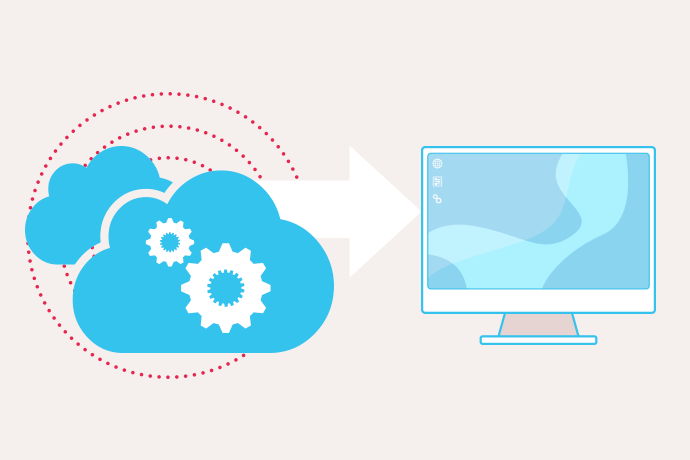
Explore the benefits of modern Software as a Service subscriptions and see how they can offer added flexibility and scalability for businesses.
Posted December 13 2023 | 3 min
How to send messages in the Yay mobile app
Posted December 21 2022 | 1 min

Yay is a secure, encrypted alternative to Slack for businesses with a powerful phone system at its core, connecting businesses in ways Slack can't.
Posted March 25 2022 | 8 min

Poor business communications can cost your business in more ways than you think. We discuss the data and the possible solutions.
Posted February 25 2022 | 7 min

Hybrid working is a model that sees staff working from the office on some days and from home on others. Learn how to tackle the inherent challenges
Posted November 2 2021 | 5 min

The best managers will support and reward team members, even when working remotely. Here are 5 actionable tips for how to get the most out of your remote teams.
Posted August 26 2021 | 5 min

While some businesses will only need the voice services of a strong VoIP platform, others will need more from their communications solution...
Posted June 24 2021 | 5 min

Your UCaaS platform makes up the infrastructure you use to speak to customers and to collaborate internally. Choosing the right provider is important. Here's what to look out for.
Posted March 18 2021 | 8 min

Unified Communications services make it easy for your staff to work remotely and flexibly by providing a stable hub for all your business communications
Posted February 10 2021 | 5 min

How do Hosted VoIP platforms and Unified Communications as a Service solutions differ? And which is more appropriate for your business?
Revised January 15 2021 | 9 min

With an effective unified communications solution for your business, you can keep ideas and insights flowing, even when working remotely.
Posted January 8 2021 | 4 min

Boost business efficiency by making the most of our unified communications solution, combining instant messaging for business with our VoIP phone system
Posted January 7 2021 | 4 min