Cart Total
$0.00
-
Your shopping cart is empty
Loading

Hello! Log in Your Account
New customer? Start here


|
8 min read
Contents
Quick Summary
Your UCaaS platform makes up the infrastructure you use to speak to customers and to collaborate internally. Choosing the right provider is important. Here's what to look out for.
Choosing a UCaaS provider is different from choosing any other service or investment as a business. Since there are so many essential business services being delivered by a single entity, it’s essential to get it right first time. Especially if the provider is intending to lock you into a 1+ year contract off the bat.
In this article, we’ll run through what you should look for from your new UCaaS provider. With these bases covered, you can be assured your new service will be a great fit for you and your business.
First and foremost, you’ll want to consider the services the unified communications provider has on offer. Mostly, there will be little variation from provider to provider, with business instant messaging, secure file sharing, video conferencing and some form of internal or internal + external voice calling present most of the time. If, however, there are one or more services that are absolutely essential for you, you’ll obviously want to make sure your chosen provider has these available.
Internal-only voice calling means your users (staff) aren’t tied to actual phone numbers and cannot make/receive business phone calls on the UCaaS platform itself. For some businesses, this might work just fine. If you’re with an existing VoIP service that’s working well for you, but your provider doesn’t offer any of the other aforementioned services, then you might find that continuing to handle your external calls with your VoIP provider and handing off all internal communications to your new UCaaS provider is a great fit.
If your VoIP knowledge is a little rusty, it can help to brush up on your knowledge of exactly what VoIP is, how it works and the kinds of features you'll typically benefit from. This will set you up nicely to compare more VoIP-centric solutions with true unified communications solutions offering an integrated business communication experience.
Such separation between internal and external communications will make for a less elegant solution, though. If you want your business’ communications to be, well, unified, then you’ll be pleased to hear that many UCaaS providers offer business phone system capabilities via connection to the public telephone network either as an add-on to their regular unified communications service (much like Microsoft Teams and its Phone System add-on license), or will offer this as standard.
However, we would recommend caution when it comes to adopting a business phone system as an add-on feature. Your company’s phone system is extremely important. Unlike internal communications, external communications deal with how your customers interface with your company. A poor caller experience as a result of an underpowered phone system means risking negative customer experiences or losing customers at a stage in the sales pipeline where they should have been guaranteed wins. This is, of course, not helpful for your business’ prosperity in the long run. Therefore, whilst it’s definitely important to find a software platform that makes internal collaboration and communication flow, to do so at the expense of your customers would be short-sighted, so it’s best to make sure your phone system comes from a provider with a reputation for supplying the best.

It's important to dive into the particular services your UCaaS provider has on offer. Business instant messaging is a must.
Unified communications covers a variety of services. Delivering all such services excellently is a difficult feat for any provider to achieve, so we can’t expect UCaaS providers to do everything perfectly. That’s why, no matter how many services your chosen provider offers, you’ll want their system to integrate with various third-party apps and services. CRMs are an obvious one, as you’ll want to make the process of bringing in new business as fluid as possible for your sales teams to maximise efficiency.
There’s also the level of integration between the various services offered by the provider. There’s no real reason why this shouldn’t be very good regardless of who you choose: as all these services have been developed together, the user experience should be woven together very well. Naturally, some providers will do this better than others, though, so it’s worth hunting around for a solution you like and trust your teams to like too.
Other UCaaS platforms come with additional integrations. Microsoft Teams, for example, integrates with all of Microsoft’s other products and services that you have a license for. Outlook email, Onedrive file storage, Office apps like Word and Excel… all of these are just a couple of clicks away from an instant messaging channel dedicated to your latest marketing strategy, for example, or direct message threads with all other members of staff. Video or voice calls and conferences can be started in a click from there too, and all of these services work very seamlessly together, which is part of why Microsoft Teams has risen to such popularity.
Different businesses have different needs, which is why it’s worth diving deeper into the services on offer, including the phone system and the business instant messaging, and getting acquainted with the features each has available. If a strong business phone system is of utmost importance to your company and you want this tied into the UCaaS solution you go for, then you’ll want to look for a provider with all of the phone system features you know you need.
Be careful not to fall for a tick in a box, though. If a phone system is touted to offer ‘call recording’, what exactly does this look like? Can it be toggled globally as well as granularly at the user level? Is this easy to do? Does the recording take place automatically or is it down to the user to enable it during each call? Questions like these help you go into a free trial or conversation with a sales advisor ready to filter out offerings that simply won’t work for you.
A further example: IVR menus (aka auto-attendants) can be single-level or multi-level, meaning callers have only one option to press 1,2,3 etc. This can’t then branch off. Example: Caller presses 1 for Sales, presses 2 for the London branch, presses 1 again to speak to an advisor. They’d press 1 for sales and then they’d have to be routed somewhere sales-related immediately. For larger companies, such limitations simply aren’t going to work most of the time.
Similarly, while file-sharing might be offered by many unified communications providers, levels of encryption and protocols used to achieve that encryption are likely to differ between providers. If your security advisors are after a particular level of encryption, then it’s essential that level is on offer.
So, identify what services are essential, then identify what exactly it is that you need and want from those services. This stands you in good stead to efficiently pick out the few providers that can offer you a Unified Communications solution that’s going to be a good fit.

If your business regularly speaks to customers, you'll need a business phone system that's powerful and intuitive.
It’s a fact of life that crises happen and things can go wrong at the most inopportune moments. You need to know that, when something happens, there’s someone knowledgeable you can get on the phone who’ll quickly put things right. Choosing a provider you trust is far easier if they make their reputation easily visible and that reputation is clearly touted to be excellent as evidenced from a large number of genuine customer reviews. Make sure to leverage resources of your own, whether they be your contemporaries or even just reviews and customer case studies online. When a service is great, its success will speak for itself.
The software infrastructure that handles all interactions both amongst your staff and between your teams and your customers is an essential business framework that it’s important to get right. That’s why getting a firm handle on what’s essential for you and your business, what’s important, and what’s just nice-to-have is such an important first step. From there, you can dive more deeply into the various services on offer and the features they have, the service’s integrations both between its own services and with third party services and the provider’s reputation for looking after its customers.
Yay.com is a unified communications provider offering all of the services outlined in this article. We have business instant messaging, secure file sharing and a world-class business phone system that’s powerful yet easy to customise. What’s more, our reputation for providing a stable, powerful service with great customer support is second to none. You can try out our services for free with a fourteen-day trial, but ours is a monthly subscription service, so you’re free to leave at any time, no questions asked. We’d love to welcome you into the Yay.com family, so don’t hesitate to contact us with any further questions.

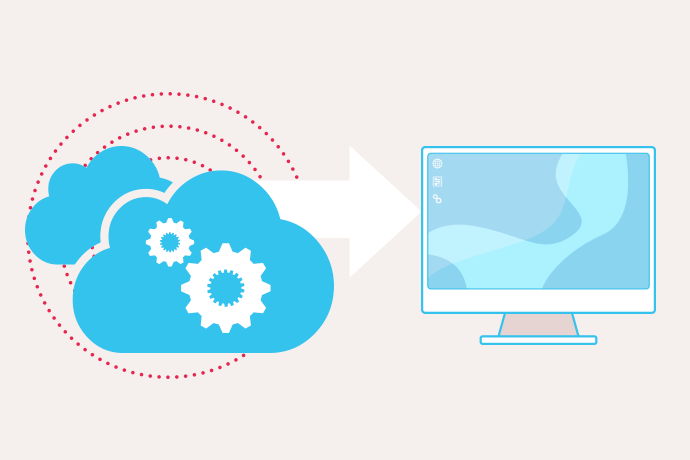
Explore the benefits of modern Software as a Service subscriptions and see how they can offer added flexibility and scalability for businesses.
Posted December 13 2023 | 3 min
How to send messages in the Yay mobile app
Posted December 21 2022 | 1 min

This guide to working remotely aims to prep distributed teams to deal with the unique challenges and opportunities that flexible and remote work present.
Posted May 12 2022 | 27 min

Yay is a secure, encrypted alternative to Slack for businesses with a powerful phone system at its core, connecting businesses in ways Slack can't.
Posted March 25 2022 | 8 min

Poor business communications can cost your business in more ways than you think. We discuss the data and the possible solutions.
Posted February 25 2022 | 7 min

Hybrid working is a model that sees staff working from the office on some days and from home on others. Learn how to tackle the inherent challenges
Posted November 2 2021 | 5 min

The best managers will support and reward team members, even when working remotely. Here are 5 actionable tips for how to get the most out of your remote teams.
Posted August 26 2021 | 5 min

While some businesses will only need the voice services of a strong VoIP platform, others will need more from their communications solution...
Posted June 24 2021 | 5 min

Unified Communications services make it easy for your staff to work remotely and flexibly by providing a stable hub for all your business communications
Posted February 10 2021 | 5 min

How do Hosted VoIP platforms and Unified Communications as a Service solutions differ? And which is more appropriate for your business?
Revised January 15 2021 | 9 min

With an effective unified communications solution for your business, you can keep ideas and insights flowing, even when working remotely.
Posted January 8 2021 | 4 min

Boost business efficiency by making the most of our unified communications solution, combining instant messaging for business with our VoIP phone system
Posted January 7 2021 | 4 min