Cart Total
$0.00
-
Your shopping cart is empty
Loading

Hello! Log in Your Account
New customer? Start here

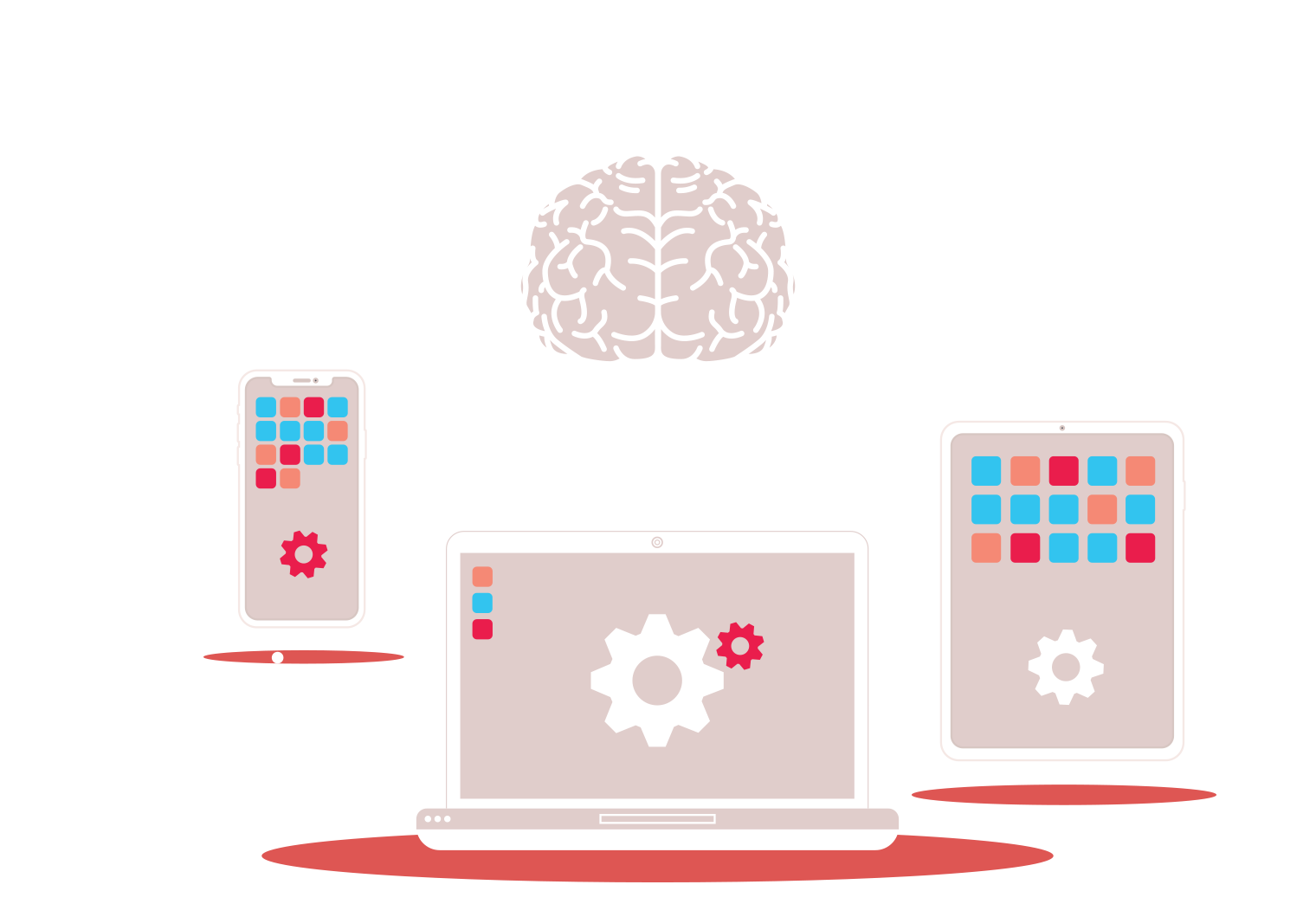
|
6 min read
Contents
Quick Summary
We discuss whether Microsoft Teams is free to use and what functions can only be used with paid licenses.
For communications between Teams users, the Microsoft Teams service is free and included with every Microsoft 365 and Office 365 license. In fact, you don’t even need one of these licenses to download Teams and begin using the app for yourself. However, you will need a standard Microsoft license to unlock Teams’ full functionality in terms of integration with other Microsoft products and services.

Microsoft Teams is free for limited use only. Integration with other MS products and services requires a paid license.
Businesses and any user that wants to seriously use Microsoft Teams for communications and collaboration between users will want (and need) to pay for full functionality. With a paid Microsoft or Office 365 license, Office apps like Word and Powerpoint become integrated, so users can use Teams in conjunction with other Microsoft products and services, sharing files and feedback without ever leaving the Teams app. Onedrive cloud storage and Outlook email are also integrated, making it quick and easy to fetch documents and other important files for sharing and collaboration. Without a paid license, you won’t get any of this functionality.
If you want to use Teams to make/receive calls on the PSTN (ie to/from real phone numbers), then you’ll need to pay extra for Microsoft’s Phone System license add-on in addition to your Microsoft license.
With the Microsoft Phone System add-on (included in the Microsoft Business Voice add-on package for Business licenses), you’ll be able to use the Teams app, or Teams-compatible IP phones from brands like Yealink, to make and receive business calls over the external telephone network. This way, you unlock the ability to use Teams as your business phone system.

Microsoft Phone System's limitations are likely to leave large companies frustrated.
Whilst some smaller businesses might be fine with the basic features and configuration options that Microsoft Phone System offers, large businesses and those with high call volumes will need more.
When it comes to features, Microsoft Phone System is limited. Basic concepts like call routes and hunt groups do not exist within the Microsoft admin dashboard for configuration. Since Teams is an evolution of Skype for Business, phone system configurations entirely ‘user-centric’. For example, creating a call queue involves taking one of your Teams Virtual User licenses and configuring this user to act as a call queue. For Teams, there’s next to no difference conceptually between a call queue and a person in your business. For the person setting up the phone system, this is either going to be a frustrating and limiting quirk (at best) or a problem that completely prevents the creation of an effective business phone system.
Options for calling plans are also very limited with Microsoft Phone System. Sales and recruitment firms, or any other establishment making a large number of outbound calls, will quickly find Microsoft’s these plans too restrictive. The most inclusive calling plan on offer in the UK is 1200 domestic minutes or 600 international minutes (whichever your users hit first) per user per month. 1200 minutes equates to 20 hours of talk time. Most sales firms expect their staff to make a hundred or more calls a day and, at 2 minutes per call, that’s over 3 hours of talking per day, meaning they’d hit this limit in fewer than 7 working days. Additional minutes are charged at a premium pay-as-you-go rate too.
Use Teams Direct Routing with Yay.com from £11.99 per user.
So, Microsoft Teams is a great platform for internal communication and collaboration within a business. Unfortunately, it can’t do everything perfectly and is let down by its limited feature-set and restrictive calling plans.
Thankfully, you can have the best of both worlds with Teams Direct Routing. This essentially replaces Microsoft Phone System in the back-end with a compatible third-party offering like Yay.com, giving you the powerful business phone system you need integrated right into the Teams app, leaving you with all the bits you love. Yay.com's Teams Direct Routing platform starts at just £11.99 per user.
If using multiple services for your unified communications service seems less, well, unified than you’d like, remember that you can always just use a third-party unified communications provider to get business instant messaging, secure file sharing and a business phone system without the limitations. You just have to be willing to let go of the tight integration between your unified communications platform and all the Microsoft products and services. If you really want such tight integration, then your only option is to use Teams and then bolt-on a third party phone system via a Teams Direct Routing solution if the call plans and phone system features aren’t enough for you.

Teams Direct Routing offers the best of both worlds: a powerful phone system with the MS Teams user experience.
Whilst Teams is free to download, it cannot be used in the way you expect without a paid Microsoft license. These come in at various price points depending what other Microsoft products and services you want access to and are charged per user per month.
If you want to use Microsoft Teams as a phone system, you’ll need the Microsoft Phone System add-on license. Small businesses might be able to make do with the simple configuration options and features included here, but large businesses will need more cost-effective and flexible call plans as well as a more feature-rich platform if they want to offer their customers the best caller experience possible.
A third party’s phone system can be used if the provider offers a Teams Direct Routing solution. With such a solution, you’ll retain the front-end experience of using Teams, as well as its integration with other Microsoft products and services, but you’ll be able to configure the phone system in the back-end with your third-party’s UI, features and calling plans.
If you’re not enamoured with the Teams experience and would rather use a single provider for all your unified communications needs, then you’ll want to bypass Microsoft altogether and go with a unified communications provider like Yay.com that offers a feature-rich, cost-effective business phone system from the start, along with those other essential features like encrypted business instant messaging, secure file sharing and video conferencing.


Microsoft Teams phone system is not a great solution for businesses. Direct Routing with a third party service offers businesses the perfect compromise.
Posted April 7 2022 | 7 min

In Microsoft Teams new teams can be created both within the app and from the Teams Admin Center. Also, learn the difference between Teams and 365 Groups.
Posted March 11 2022 | 5 min

Set up a dedicated conference bridge number in Microsoft Teams to conduct conference calls between users. Invite external users with Teams Direct Routing.
Revised February 10 2022 | 7 min

Can Microsoft 365 Business Voice be purchased without a calling plan? How and where can you purchase Business Voice without a calling plan?
Revised November 26 2021 | 5 min

Microsoft Teams combines a multitude of communication mediums to help members of your team collaborate effectively.
Posted September 29 2021 | 6 min

A comprehensive explanation of Microsoft's wide array of licensing options for users of Microsoft 365 and Microsoft Teams.
Revised August 24 2021 | 13 min

What brands and models of IP phone is Microsoft Teams compatible with and why does Teams restrict the devices which can be used with it?
Posted April 15 2021 | 4 min

We discuss what Microsoft Teams is, who it's for and what alternatives are available to those who need more from a unified communications solution.
Posted March 18 2021 | 8 min

With the right Microsoft licenses, Microsoft Teams can be used as a business phone system, though it may not suit the needs of larger businesses.
Posted February 10 2021 | 8 min

Discover the limitations of Microsoft Phone System and why a Teams Direct Routing solution is the best option for big businesses.
Posted February 3 2021 | 9 min

We explain what Microsoft Phone System is and how it makes it possible to get Microsoft Teams making calls to the outside world from anywhere.
Posted February 3 2021 | 9 min