Cart Total
$0.00
-
Your shopping cart is empty
Loading

Hello! Log in Your Account
New customer? Start here

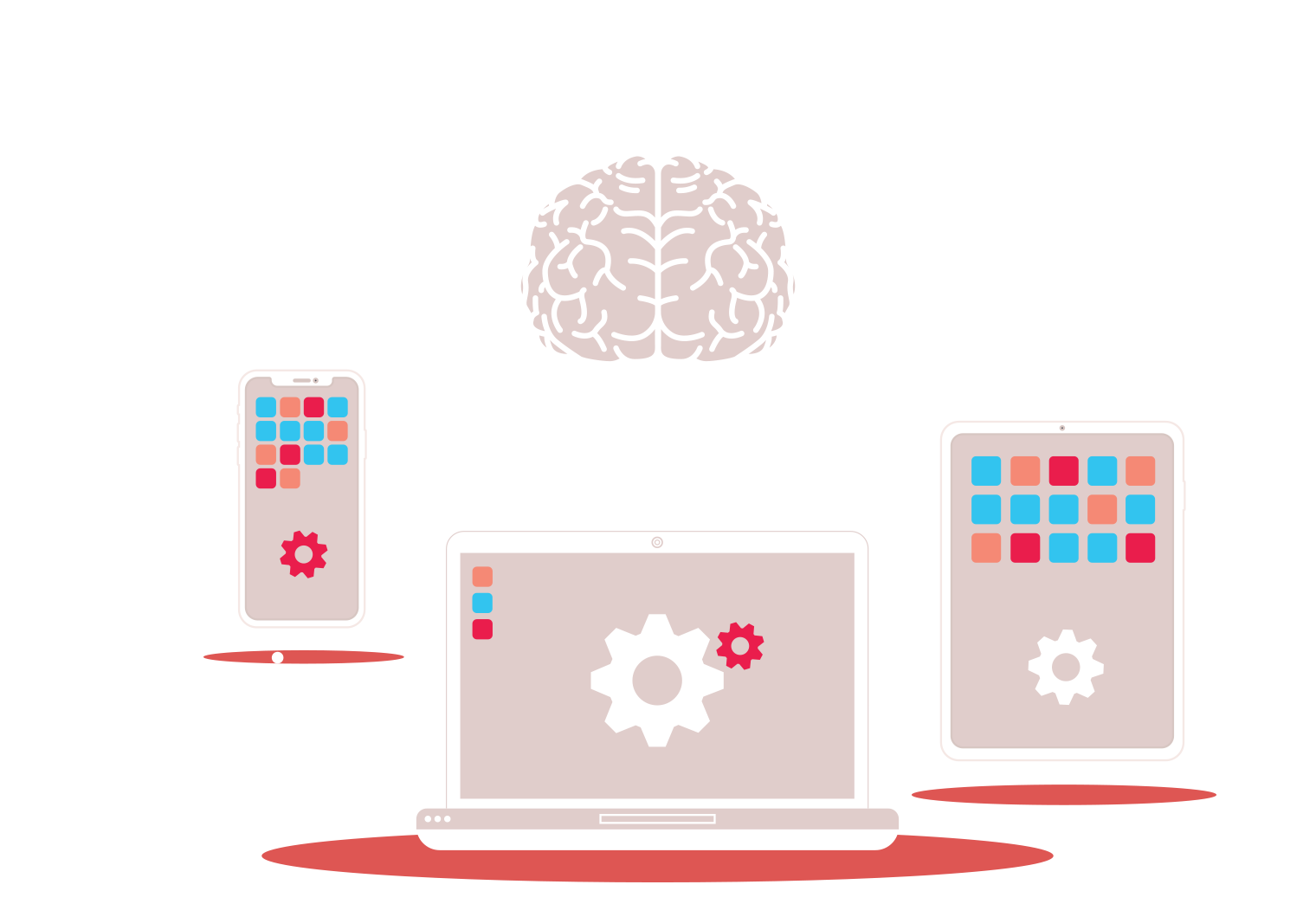
|
7 min read
Contents
Quick Summary
Microsoft Teams phone system is not a great solution for businesses. Direct Routing with a third party service offers businesses the perfect compromise.
Businesses love Microsoft Teams. Data from Statista shows that, between the start of the pandemic and mid-2021, Teams’ number of daily active users grew by 100%.
But Teams is not without its limitations.
In fact, and as many an angry Redditor will tell you, it has many. The ones we hear about repeatedly have to do with Teams’ phone system. In short, when it comes to making and taking external calls with customers and clients, Teams just doesn’t cut the mustard.

The good news is that it’s easy to ensure your phone system veritably cleaves the mustard. Even if you continue using Microsoft Teams.
You’ll hear why shortly.
First, the 3 key ways in which, as a phone system, Microsoft Teams is letting down your business.
IVR menus (aka Auto Attendants) are those ‘press 1, press 2’ menus that you hear all the time when calling businesses.
We’ll venture an unpopular opinion here: IVR menus are great.
While they can be a pain for customers when not pared down to a spartan rap, IVR menus still save time for both the business and the customer. That’s because it takes more time for an ‘operator’ to pick up the call, take the request and manually forward the call on to the intended recipient.
Most businesses, however, have a departmental structure more complex than can be described with a single IVR level. That’s why the best business phone systems provide an IVR feature that allows for multiple levels.
Here’s what we mean:

Microsoft Teams, in contrast, allows for only one level in your IVR menu, making its implementation of this feature less than useful for many businesses.

That’s not all, though.
You’d think that a simpler kind of IVR menu would be easier to set up for your organisation. Not so with Teams.
Implementing an IVR (Auto Attendant) in Teams is a process consisting of about a bazillion steps, involving Resource Accounts, Virtual User licences, multiple setup wizards and manually linking all of these things (plus a phone number) together. Oh, and a whole lot of waiting around while Microsoft ‘sets up’ each of these things after you’ve created them, before you can actually link them together for a working IVR.
The number of steps it takes to set up an IVR menu with Yay, however, is not a bazillion. It’s three.

You’ll then need to assign the route a phone number, so you could argue it takes four steps, but there’ll be no waiting around. The minute you hit SAVE on your shiny, new call route it’ll work.
Many businesses perceive call recordings as useful assets, but for some businesses they’re downright essential.
That’s because businesses like contact centres and financial services need call recordings for compliance reasons.
The most useful implementation, as common sense dictates, of call recording for such businesses is a global toggle that enables call recording for all calls, internal and external, across the entire business. Then, to handle exceptions to the rule by whatever makes most sense to the admin. EG by user, for outgoing calls, or by call route, for incoming calls.

With Teams, sadly, this is not the case.
Teams allows businesses to record meetings by default, but not calls. You can record internal calls, but only after an admin has created a new calling policy to force recording permissions on. Then, the admin must apply this calling policy to each user whose calls you want recorded.
Even then, these users will still need to hit the record button manually on each call they want to record, opening the door to missed recordings. What’s more, you can’t record PSTN (external) calls at all without turning to a third party solution. Of course, any third party solution will come at extra cost.

Contrast this with enabling call recording on our platform.
With Yay, admins can enable call recording globally in a single click. More granular control is available for toggling automatic recording on or off too. This makes ours a handy and efficient compliance call recording solution for businesses of all sizes.
Finally, we come to hunt groups.
Hunt groups are just groups of users to which you can assign a phone number. If someone rings that number, all of the users in the hunt group will ring simultaneously.
In this way, hunt groups open the door to dead efficient implementations of other features like call queues.
Aside: for the record, call queues are created in Teams in much the same way as Auto Attendants. That is, with a bazillion different steps to the process.
In Teams, this functionality just doesn’t exist.
We can approximate hunt groups through call forwarding and simultaneous ring, but these are ‘user driven features’. That means that users set these up themselves through the Teams app.
Yep, you read that correctly. If you want to approximate a hunt group in Teams, admins cannot configure it.
Instead, a user will set up a ‘call group’ within the Teams app, add users, then all calls to this user will be forwarded to the other users in the group they just set up.
In other words, this user’s calls will now be shared across the call group.
You’d think Microsoft could just have implemented hunt groups in the same (convoluted) way they’ve brought call queues and auto attendants to the table. IE have an admin create a resource account, assign that account a phone number and a virtual user licence and have that resource account act as the ‘user’ sharing its calls with a group.
But no.
With Yay, you just create a hunt group and select the users you’d like to be a part of it. You can then reuse this hunt group across call routes, call queues and any other part of your phone system you feel makes logical sense.

Teams letting you down? Your business has two options:
With option 1, businesses end up paying for two providers. First is the necessary licensing from Microsoft to be able to use Teams phone system. The second is the third-party provider that patches the gaps in Teams phone system.
Though this sounds inefficient, the advantages are many:
Visit our Direct Routing page to learn more about the service and its advantages.

If you’re concerned about the efficiency of using multiple collaboration/communications solutions, it might fit your business better to drop Teams altogether. Instead, use a solution that’s a strong phone system first, emphasising usability as a primary concern, rather than as a nice-to-have.
UCaaS solutions like ours combine secure text chat for businesses, for asynchronous collaboration, with a state of the art phone system to provide your customers and clients with an excellent caller experience, as well as to give you the insights you need to make data-driven decisions.


In Microsoft Teams new teams can be created both within the app and from the Teams Admin Center. Also, learn the difference between Teams and 365 Groups.
Posted March 11 2022 | 5 min

Set up a dedicated conference bridge number in Microsoft Teams to conduct conference calls between users. Invite external users with Teams Direct Routing.
Revised February 10 2022 | 7 min

Can Microsoft 365 Business Voice be purchased without a calling plan? How and where can you purchase Business Voice without a calling plan?
Revised November 26 2021 | 5 min

Microsoft Teams combines a multitude of communication mediums to help members of your team collaborate effectively.
Posted September 29 2021 | 6 min

A comprehensive explanation of Microsoft's wide array of licensing options for users of Microsoft 365 and Microsoft Teams.
Revised August 24 2021 | 13 min

What brands and models of IP phone is Microsoft Teams compatible with and why does Teams restrict the devices which can be used with it?
Posted April 15 2021 | 4 min

We discuss what Microsoft Teams is, who it's for and what alternatives are available to those who need more from a unified communications solution.
Posted March 18 2021 | 8 min

We discuss whether Microsoft Teams is free to use and what functions can only be used with paid licenses.
Posted March 5 2021 | 6 min

With the right Microsoft licenses, Microsoft Teams can be used as a business phone system, though it may not suit the needs of larger businesses.
Posted February 10 2021 | 8 min

Discover the limitations of Microsoft Phone System and why a Teams Direct Routing solution is the best option for big businesses.
Posted February 3 2021 | 9 min

We explain what Microsoft Phone System is and how it makes it possible to get Microsoft Teams making calls to the outside world from anywhere.
Posted February 3 2021 | 9 min