Cart Total
$0.00
-
Your shopping cart is empty
Loading

Hello! Log in Your Account
New customer? Start here

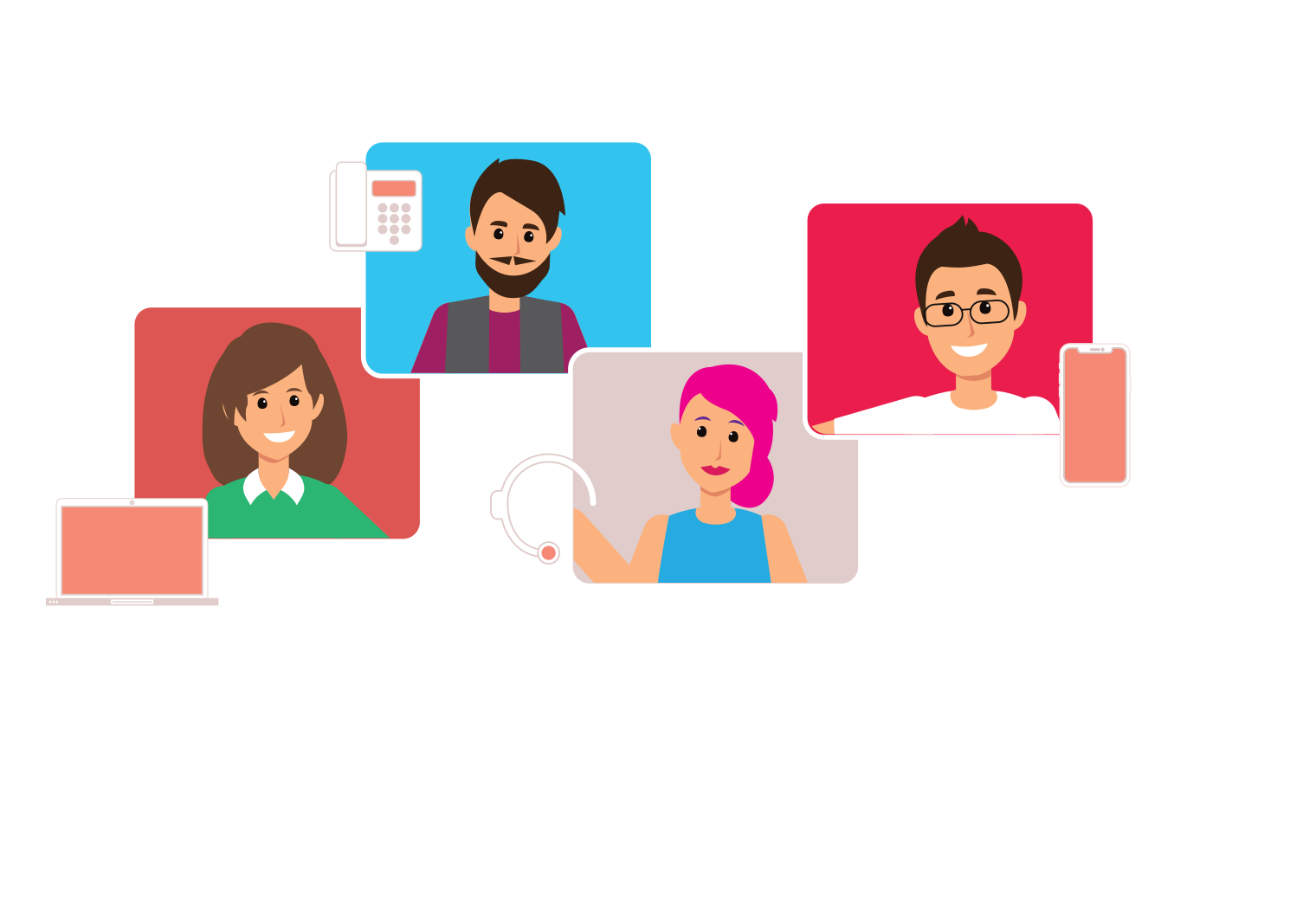
|
6 min read
Contents
Quick Summary
Find out how to optimise your IVR system call menus and messaging, with examples that are free to use in your business.
A multi-level IVR call menu, as a feature of a business phone system, is a key tool for helping customers to navigate calls to your company. Done well, a multi-level IVR guides customers smoothly through their entire call experience, and allows them to reach the right department and get their query answered quickly without frustration. Let’s take a look at how to enhance your IVR messaging and scripting to make the most out of your auto-attendant phone solution.
Essentially, an IVR script is a detailed blueprint that dictates how a caller interacts with your phone system. This includes everything from the initial greeting (e.g., ‘’welcome to [business name], please listen carefully to the following options’’), all the way to the actions callers take based on their responses and needs. The best IVR script will set the tone for the entire call.
An effective IVR menu system and script can help businesses to:
When setting up your IVR system, the goal is to enhance your caller’s experience. Their interactions should feel smooth, with satisfaction and efficiency in mind. Here are a few principles to keep in mind:
Always consider the journey from your customer’s perspective. Think about the intent behind their call and guide them quickly toward what they need. This means avoiding overly complex menus and offering clear, useful options that anticipate their needs.
Your IVR is an extension of your business’s voice. Ensure the tone and language align with your brand’s personality, whether that’s formal, casual, or fun. Use natural, human-sounding voice recordings rather than robotic tones, and ensure that it stays consistent with other touchpoints within your brand.
Callers want quick solutions, so ensure your messaging is concise and easy to understand. Too much information or technical jargon can be overwhelming, which may lead to dropped calls or selecting the wrong option.
Sometimes, customers just want to talk to a real person. Always offer a straightforward option to connect with a live agent, especially if their request is outside the scope of what the IVR can handle. If call volumes are high, providing a callback option can prevent long wait times and improve customer satisfaction.
For more ideas to help improve caller experience see our 5 top tips for IVR menus.
While the specifics of your IVR script will depend on your industry and the services you offer, having a starting point can be beneficial (or you can use our IVR message examples by pasting them right into our Text to Speech tool). Here are a few sample IVR script templates that can be used in many situations to create quality prompts for your business phone system.
"Thank you for calling [Business Name]. To speak with a customer service representative, press 1. For billing and payment inquiries, press 2. For technical support, press 3. To hear these options again, press 9. Please note this call may be recorded for training and monitoring purposes."
"All of our agents are currently engaged. Your estimated wait time is [X] minutes. If you would prefer to receive a callback, please press one and someone will return your call."
"If not, please hold and we will be with you as soon as possible."
"All of our agents are currently assisting other customers. Your estimated wait time is [X] minutes."
"If you would prefer to receive a callback, press 1, and we will reach out to you as soon as an agent becomes available."
"If you would like to continue holding, please stay on the line, and we will be with you shortly."
"Unfortunately all of our agents are busy at the moment. You will now be transferred to voicemail."
"To leave a voicemail, press 1."
"To return to the main menu, press 9."
"Thank you for calling [Business Name]. Our offices are currently closed for the [holiday name]. We will reopen on [reopening date and time]."
"If this is an urgent matter, please press 1 to leave a message, and one of our team members will get back to you as soon as possible."
"For general inquiries, you may also visit our website at [website URL]."
"We wish you a wonderful [holiday name], and thank you for your understanding."
"Thank you for calling [Business Name]. Our office hours are [office hours] from [day] to [day]. You have reached us outside of our regular hours."
"Please leave a message for our team, press 1, and we’ll return your call on the next business day."
"For immediate assistance, please visit our website at [website URL] for additional resources."
An effective multi-level IVR menu is the backbone of your customer service phone system. By following the best practices, and always keeping the customer in mind, maintaining brand consistency, and testing regularly, you can create an IVR system that not only saves time and money, but also improves customer experience and business productivity. Ready to upgrade your IVR system or learn more about how our VoIP solutions can improve your business phone calls? Get in touch today or sign up for a free phone system trial!


Learn how to fine tune your phone system IVR menu for the best business results.
Posted December 13 2016 | 2 min