Cart Total
$0.00
-
Your shopping cart is empty
Loading

Hello! Log in Your Account
New customer? Start here

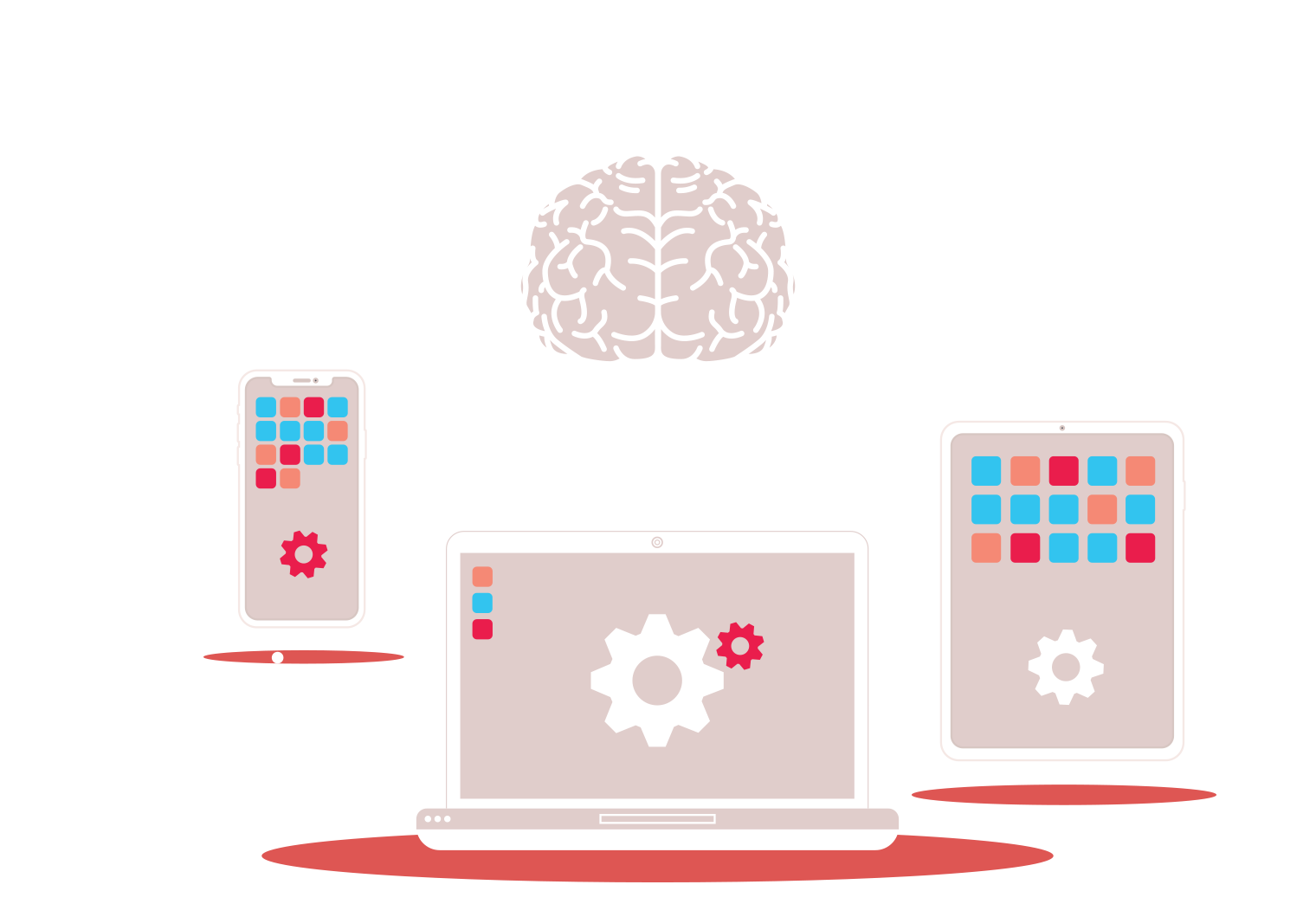
|
2 min read
Contents
Quick Summary
Learn how to fine tune your phone system IVR menu for the best business results.
IVR or Interactive Voice Response enables callers to interact with a call via touch-tone menu options and offers callers the ability to choose the type of help they require. Here are 5 tips to help you get the best out of your phone IVR system.
Aim to be as personal as possible with each caller. Use a human voice for all messaging rather than a robotic synthesised recording. Above all, aim for your IVR to be relevant to caller requirements.
Try not to overload your callers with options. Too many button presses can be repetitive for callers, so try to provide them with the shortest route to finding what they need.
How much information can someone remember? Try not to say too much in any one menu option, or you may lose callers partway through the call. Short and simple works best.
IVR should be about choice. Make sure that your callers have the option to reach a live agent should they want to speak to someone.
Your IVR system needs to reflect your brand and its personality. If the tone needs to be fun, make it fun; if it needs to be serious, make it so. Make sure your messaging connects with your audience and helps to strengthen your bond with them. You can even check out some of our IVR script examples for some starter call messaging.
When introduced in the 1970s, Interactive Voice Response technology was very expensive. Now, however, coupled with the growing popularity of VoIP phone systems, this professional business feature is more attainable. It is used in a variety of ways, from being the first point of contact for many large businesses or contact centres, through to retail ordering, and even providing travel or weather information.
View and download our VoIP IVR infogram. To find out more about Interactive Voice Response for your business, check out our IVR business phone feature. No additional IVR software is required, so you can simply sign up and start using immediately.


Find out how to optimise your IVR system call menus and messaging, with examples that are free to use in your business.
Posted October 28 2024 | 6 min