Cart Total
$0.00
-
Your shopping cart is empty
Loading

Hello! Log in Your Account
New customer? Start here

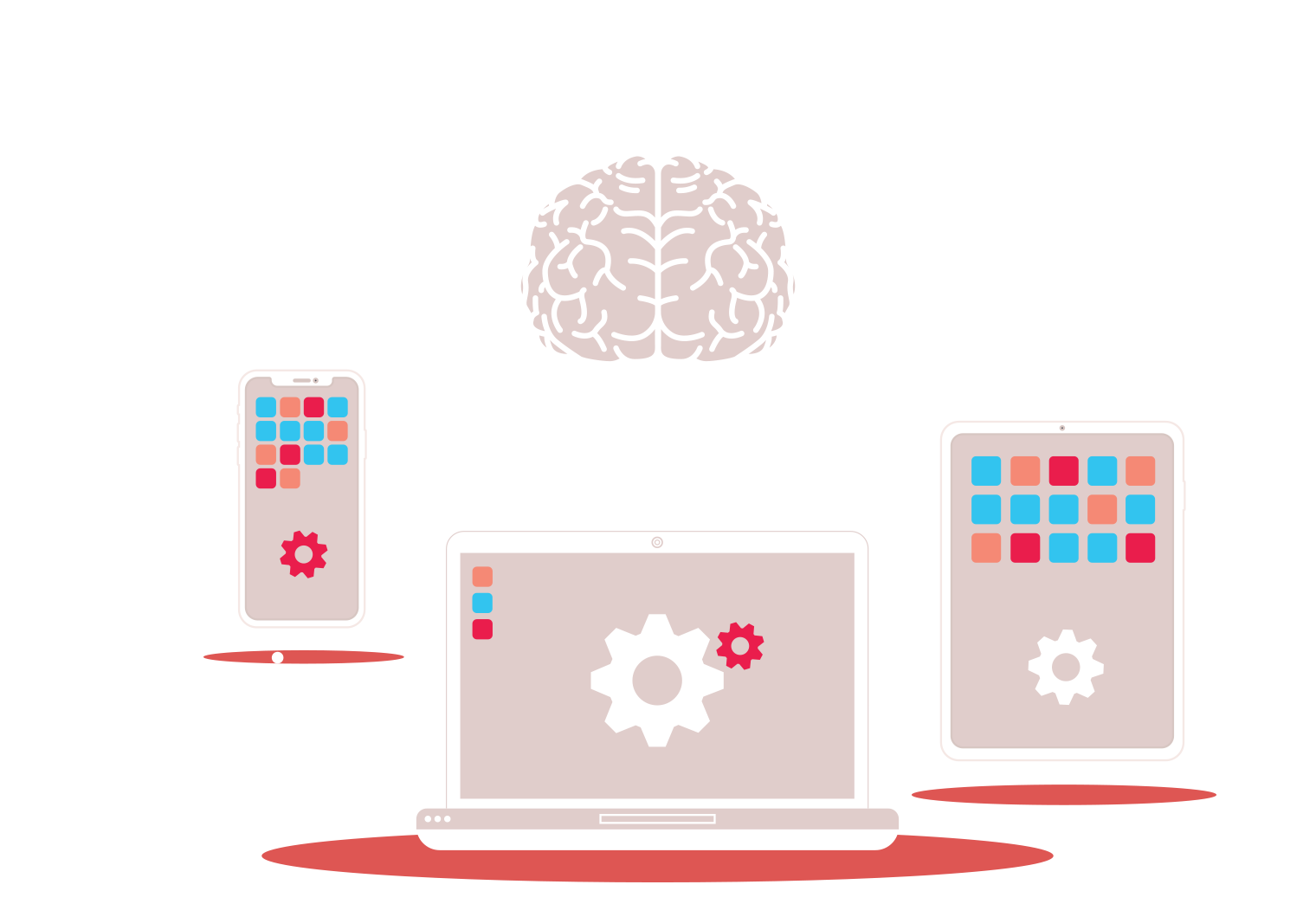
|
9 min read
Contents
Quick Summary
We discuss UCaaS (Unified Communications as a Service), what it is, and its place in the future of the business communications industry.
UCaaS stands for Unified Communications as a Service. Historically, providers would offer only one kind of communication as a service. For example, if your business is currently running a VoIP phone system, then your provider offers you VoIP services to handle your internal and external voice communications.
However, the ways in which individuals and businesses communicate are always evolving. In our personal lives, it’s common to use video calling and instant messaging instead of voice calling. In fact, there are now occasions where a voice call would be considered odd. Compared to new media email, SMS and even voice calling are beginning to feel old fashioned.
This means rising demand for platforms that bring modern methods of communication together and package them as a service for businesses. Video calling, instant messaging and high-definition voice calling are the three primary elements of unified communications.
VoIP stands for Voice over Internet Protocol and is a technology for making voice calls over your internet connection. Whether it’s hardwired over ethernet, or connected wirelessly via WiFi or 4G/5G, VoIP lets businesses make voice calls at higher quality and at lower cost.
For this reason alone, VoIP could serve as the foundation for modern business communications. However, hosted VoIP systems offer the same service hosted in the cloud. This means no physical hardware needs to be installed, maintained or paid for. In turn, this means even lower costs than standard VoIP.
Going a step further, the best VoIP providers will build out their service with features that wouldn’t be possible without software engineering. Since hosted VoIP is a Software as a Service (SaaS) product, the software itself can be improved and updated just like an app.
This has paved the way for downloadable VoIP apps, making it possible to make and take business calls from anywhere, using any device, without sacrificing the professional, branded caller experience your customers have come to expect.
By moving business communications to the hardware people use everyday, this in turn has paved the way for new methods of communication that leverage the components of these devices, like built-in cameras.
This is where UCaaS comes in. Unifying your business communications means bringing together the myriad methods of sharing ideas.
Meetings over video conferencing, combined with instant messaging and file sharing services, built on top of an affordable yet powerful VoIP platform.
That’s unified communications, combining all the ways you work in a way that’s potent in the modern work environment, where remote and flexible working have become commonplace.
Whether your business chooses UCaaS or VoIP depends on the needs of your business. The differences between VoIP and UCaaS are ones of progression and complexity. UCaaS has built on VoIP’s foundation to offer additional communication and collaboration tools for you and your colleagues.
Of course, additional features mean additional costs. If you’re not interested in video conferencing or encrypted instant messaging, you can get by with a basic VoIP package that gives you just enough to offer a professional call experience to customers and clients in a way that’s cost effective.
However, whilst there’s a separation between VoIP and UCaaS providers today, any forward-thinking VoIP provider will be making moves to position themselves as a UCaaS provider. As businesses’ communication needs become increasingly varied, standard VoIP services will find themselves struggling to compete with UCaaS providers offering a wider variety of services.
This means that, going forward, providers are likely to offer a range of bespoke and off-the-shelf solutions at different price points with different feature sets.
For starters, UCaaS services will offer a range of services on top of voice communications. A secure instant messaging service gives you and your staff another way to communicate and collaborate no matter where you are. When a phone call is too much, an instant message can take its place, capturing more of the seeds of throwaway genius, planting them with a receptive colleague, ready to grow into a revenue-generating idea.
File sharing and video conferencing are two other services any good UCaaS provider will offer that boost the productivity of your teams. These additional options, in conjunction with VoIP tools like conference bridging, dial-by-extension and all the other features you’ve come to rely on with Yay.com, represent an exciting new medium with which staff can transmit ideas, deadlines and thoughts to colleagues, breaking down the barriers blocking communication and improving the flow of ideas - no matter whether staff are working locally or remotely.
If you were to source separate solutions for video conferencing, instant messaging and phone systems, you’d no doubt have a hefty bill on your hands. A single service offering all of these solutions will be far more cost-effective.
What’s more, since the underlying platform is the same, the integration between each of the services will be much better. So you’ll find yourself with increased productivity and greater value at a reduced cost.
Unified communications services accommodate hybrid working much better than standard VoIP. This is thanks to those additional features. Video conferencing makes meetings between office workers and remote workers easier, without you needing to subscribe to a third party service.
Instant messaging and file sharing make it a breeze for any member of your team to fire off ideas and share solutions. Remote working can be isolating and, without the proper infrastructure, ineffective. Good UCaaS platforms will provide as many modes of communication as possible so your colleagues always have the right tools for the job.
Some unified communications services do not provide features on par with those of VoIP phone systems when it comes to handling voice calls.
Microsoft Teams, for example, is perfect for handling internal communications within and between teams, including messaging and video conferencing, but is underpowered and restrictive when it comes to handling external calls from customers and clients.
The Yay.com VoIP phone service fills that gap, offering features like call routing, call recording and call queueing to help you collect data and keep records on your calls whilst offering an awesome caller experience.
If the combination of Yay.com and Microsoft Teams sounds interesting, then take a look at our Teams Direct Routing integration.
To switch to UCaaS, you’ll first need to take stock of your existing business communications setup, assess the features you’d like and the costs you’re willing to pay, then choose a provider that can meet those needs.
Your existing setup could be a hardware PBX or a hosted VoIP solution. If you’re using an on-premise solution, then you might want to consider backwards compatibility with your hardware. Or, you might be keen to do away with the hardware and move to a hosted UCaaS service.
If you have hardware desk phones, you’ll also want to know whether your new service is compatible with them, since some providers only work with certain brands.
Since part of the joy of moving to UCaaS is knowing you’ll be saving money, having to swallow a huge bill for a new fleet of desk phones as soon as you switch would be counterproductive.
More than likely, you’ll want to carry all of your existing features forward when you switch and be only gaining features, rather than losing some that you rely on.
However, it might be the case that your current plan has features you pay for but never use. If you don’t have a hardware PBX, then SIP trunking is unnecessary. If you have VoIP desk phones, then you might not have much use for VoIP apps (though we’d encourage you to try them out anyway).
Take stock of which features are most essential to you and get to know the details. Though two providers might both offer call recording, one could offer granular, per-user controls and permissions, plus unlimited recording history, while the other might only allow you to toggle recording globally and store recordings for a maximum of 30 days.
With a good grasp of your existing setup, the essentials and the nice-to-haves, and what it might cost you, it’s time to choose a provider. We go into more detail on how to choose a UCaaS provider in this article. But, in brief, it pays to look at reputation, the features on offer and the integrations they provide to fill any gaps in their service, and to give them a call to get a sense of their customer service and after-sales support.
UCaaS, then, is the future of your business communications. From all good VoIP providers, you will begin seeing unified communications features like video calling and chat messaging being released over the next few years as the industry transitions. Be at the forefront of this development by joining Yay.com today; our in-app video conferencing is due for release in the first half of 2022, so watch this space and sign up for your UCaaS free trial today.


From stormy weather to the ever-changing business climate, it pays to stay ahead of the curve, building a culture of preparedness and a renewed focus on growth.
Posted February 6 2023 | 5 min

Business VoIP is feature-rich and capable of offering businesses a full phone system providing a quality caller experience.
Posted December 2 2021 | 6 min

We share five phone system hacks to help your customer service team be more effective and productive.
Posted November 2 2021 | 4 min

The call park feature of a voip phone system frees up your phone lines and your agents to handle more calls more efficiently
Posted August 10 2021 | 5 min

Call monitoring features of business phone systems can benefit your customer support team in many ways. Today we discuss a few of them.
Posted June 3 2021 | 5 min

Looking for a new business phone system can be tricky. Here's our list of the most essential things to look for from your new phone system.
Posted February 18 2021 | 5 min

Moving phone lines, numbers and phone system is simple with hosted VoIP, as we've just found out during a recent office move!
Posted November 5 2019 | 3 min

Integrate your CRM solution with our business phone system and enjoy the business advantages it brings.
Posted August 23 2019 | 3 min

You're safe and secure when you deal with us. Find out about some of the practises we have in place to ensure that you're safely protected with us.
Posted April 24 2018 | 2 min

Learn why more and more schools, colleges and universities are turning to hosted VoIP for their internal and external communications.
Posted February 5 2018 | 4 min

We've compiled some tips to ensure your video conferences and calls are a success. Check out our advice for better virtual meetings in the office or home.
Posted September 12 2017 | 4 min

Find out why eye-watering installation times and the need for multiple physical phone lines is a thing of the past with a hosted VoIP service.
Posted June 19 2017 | 5 min

See how powerful VoIP phone system features can improve holiday business and caller experience even when you're out of the office.
Posted February 14 2017 | 4 min

Learn how Cloud PBX call history data can offer insights into your business and phone numbers.
Posted January 19 2017 | 3 min

Learn how a Hosted VoIP phone system can aid day-to-day productivity in your office.
Posted December 20 2016 | 4 min
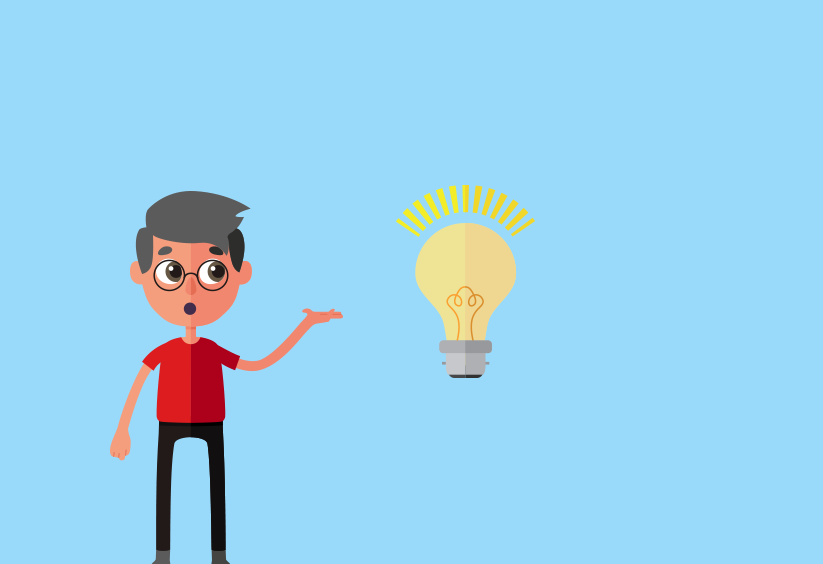
Think you know what Hosted VoIP is? Enjoy 5 quick VoIP facts and find out when it was developed, what the acronym stands for, as well as other curious factoids!
Posted December 13 2016 | 3 min

Learn 5 ways migrating to VoIP and a Cloud PBX will cut your business communication costs and save you office space.
Posted December 13 2016 | 3 min