Cart Total
$0.00
-
Your shopping cart is empty
Loading

Hello! Log in Your Account
New customer? Start here

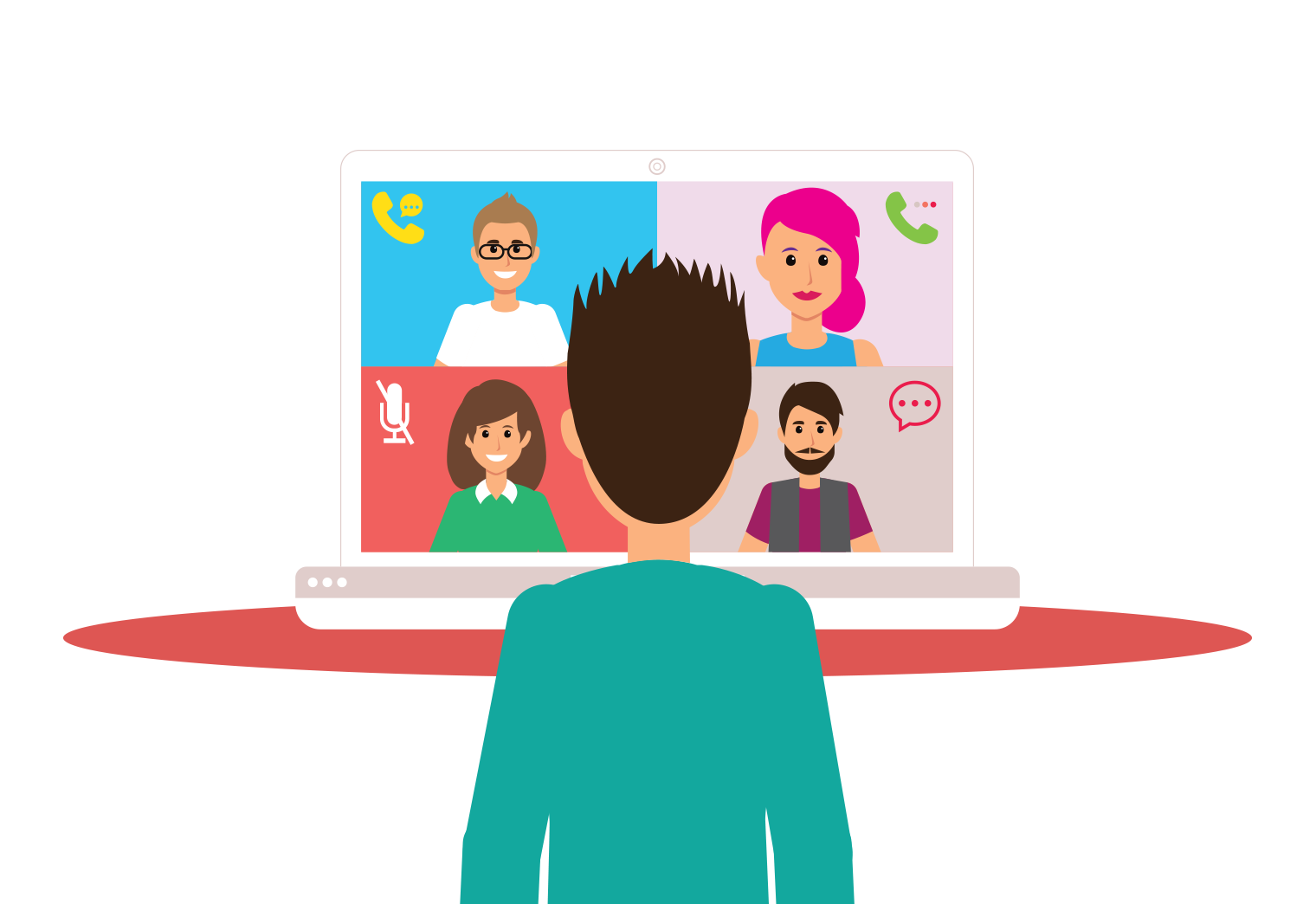
|
5 min read
Contents
Quick Summary
The call park feature of a voip phone system frees up your phone lines and your agents to handle more calls more efficiently
Call parking is a means of putting down a call without ever really cutting off the callee. You do a similar thing when you put a caller on hold, but call parking has several key benefits.
Firstly, parking a call completely frees up the phone line the call took place on. By extension, the agent who first picked up the call is also freed. This means the line is free to ring again for another caller and the agent is free to pick up that call, reducing wait times for your customers.
Secondly, any agent can pick up a parked call, giving your team a significant agility boost. During busy periods, an agent poorly placed to deal with an enquiry can park the call and, when a more qualified agent becomes available, they can take the call. Meanwhile, the first agent is free to take more calls as soon as they park the call.
Finally, you don’t need a dedicated VoIP desk phone to take advantage of Call Park. With VoIP apps for mobile and desktop, calls can be parked and picked up with any device, from any location. This means even your remote workers can pick up calls parked by an agent working in the office.
The experience for the parked caller is exactly the same as being on hold; they’ll hear your designated hold music whilst being held in a call park slot.
By taking the caller off of the virtual phone line and putting them in Call Park’s holding slots, agents are free to take new calls - for example, while your technical team is solving a problem for one customer, your agent can take another call.
The Call Park feature gives you and your teams more options when it comes to call handling. With more options available to them, your agents can handle calls more efficiently and more intelligently on the fly.
With more agents available, and those that are on calls able to handle those calls more efficiently, the result is increased productivity for your teams.
Call Park allows users to approximate an attended transfer - even if your VoIP provider doesn’t provide this feature. This can result in a smoother, more enjoyable call experience for your customers as they’re seamlessly passed from one agent to another.

Some cloud phone system providers don’t provide an attended transfer feature. If they offer a Call Park function, though, you’ll be able to work around this to achieve the same effect.
By parking a call, your agent is free to call across to a colleague to check with them that they’re free and happy to take the call. This second agent can then pick the call up from the Call Park slot at any time using the shortcode assigned to that particular slot.
Attended transfer complete!
Yay.com features both blind and attended transfers when you place a customer on hold, but with the unique benefits of Call Park, you have even more options than ever before when it comes to offering the best experience possible for both your customers and your staff.
The process for parking a call with Yay.com is the same for all devices. Whether you’re on an IP phone or the desktop or mobile apps, you’ll use the keypad to input the shortcode associated with the Call Park slot you wish to target. These are set, by default, to *11 through *15 - one for each of the five Call Park slots you’ll have available.
To pick up a parked call, any agent can dial the same shortcode.
If you ever attempt to park a call in an occupied slot, you’ll hear an error message and will have to try the shortcode for the next available slot.
If yours is a very busy business and your teams find themselves using the Call Park feature very often, you’ll have an easier time if you’re using our mobile and desktop apps. Toggle on the option to park a call by long-pressing the hold button; this will automatically slot your caller into the first available Call Park space.
When you park a call for the first time, you’ll see a ‘call ended’ notification. Don’t be alarmed, you haven’t hung up on the caller. This just means that your line is now clear. If you navigate to the Transfers and Call Parking section of the Settings in your Yay.com app, you’ll see which slot the caller is parked in. This is also how you’ll check which Call Park slots are available or, if occupied, which hold particular callers.
Call Park is a VoIP phone system feature that serves a simple opportunity for improving your caller experience. Elevate yourself above the competition and win yourself new and repeat business by joining Yay.com today.


From stormy weather to the ever-changing business climate, it pays to stay ahead of the curve, building a culture of preparedness and a renewed focus on growth.
Posted February 6 2023 | 5 min

Business VoIP is feature-rich and capable of offering businesses a full phone system providing a quality caller experience.
Posted December 2 2021 | 6 min

We discuss UCaaS (Unified Communications as a Service), what it is, and its place in the future of the business communications industry.
Revised November 26 2021 | 9 min

We share five phone system hacks to help your customer service team be more effective and productive.
Posted November 2 2021 | 4 min

Call monitoring features of business phone systems can benefit your customer support team in many ways. Today we discuss a few of them.
Posted June 3 2021 | 5 min

Looking for a new business phone system can be tricky. Here's our list of the most essential things to look for from your new phone system.
Posted February 18 2021 | 5 min

Moving phone lines, numbers and phone system is simple with hosted VoIP, as we've just found out during a recent office move!
Posted November 5 2019 | 3 min

Integrate your CRM solution with our business phone system and enjoy the business advantages it brings.
Posted August 23 2019 | 3 min

You're safe and secure when you deal with us. Find out about some of the practises we have in place to ensure that you're safely protected with us.
Posted April 24 2018 | 2 min

Learn why more and more schools, colleges and universities are turning to hosted VoIP for their internal and external communications.
Posted February 5 2018 | 4 min

We've compiled some tips to ensure your video conferences and calls are a success. Check out our advice for better virtual meetings in the office or home.
Posted September 12 2017 | 4 min

Find out why eye-watering installation times and the need for multiple physical phone lines is a thing of the past with a hosted VoIP service.
Posted June 19 2017 | 5 min

See how powerful VoIP phone system features can improve holiday business and caller experience even when you're out of the office.
Posted February 14 2017 | 4 min

Learn how Cloud PBX call history data can offer insights into your business and phone numbers.
Posted January 19 2017 | 3 min

Learn how a Hosted VoIP phone system can aid day-to-day productivity in your office.
Posted December 20 2016 | 4 min
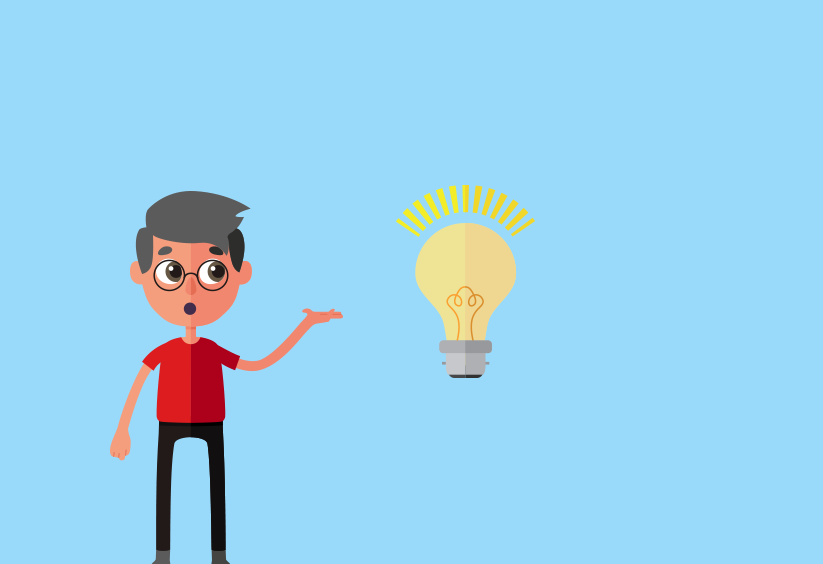
Think you know what Hosted VoIP is? Enjoy 5 quick VoIP facts and find out when it was developed, what the acronym stands for, as well as other curious factoids!
Posted December 13 2016 | 3 min

Learn 5 ways migrating to VoIP and a Cloud PBX will cut your business communication costs and save you office space.
Posted December 13 2016 | 3 min