Cart Total
$0.00
-
Your shopping cart is empty
Loading

Hello! Log in Your Account
New customer? Start here

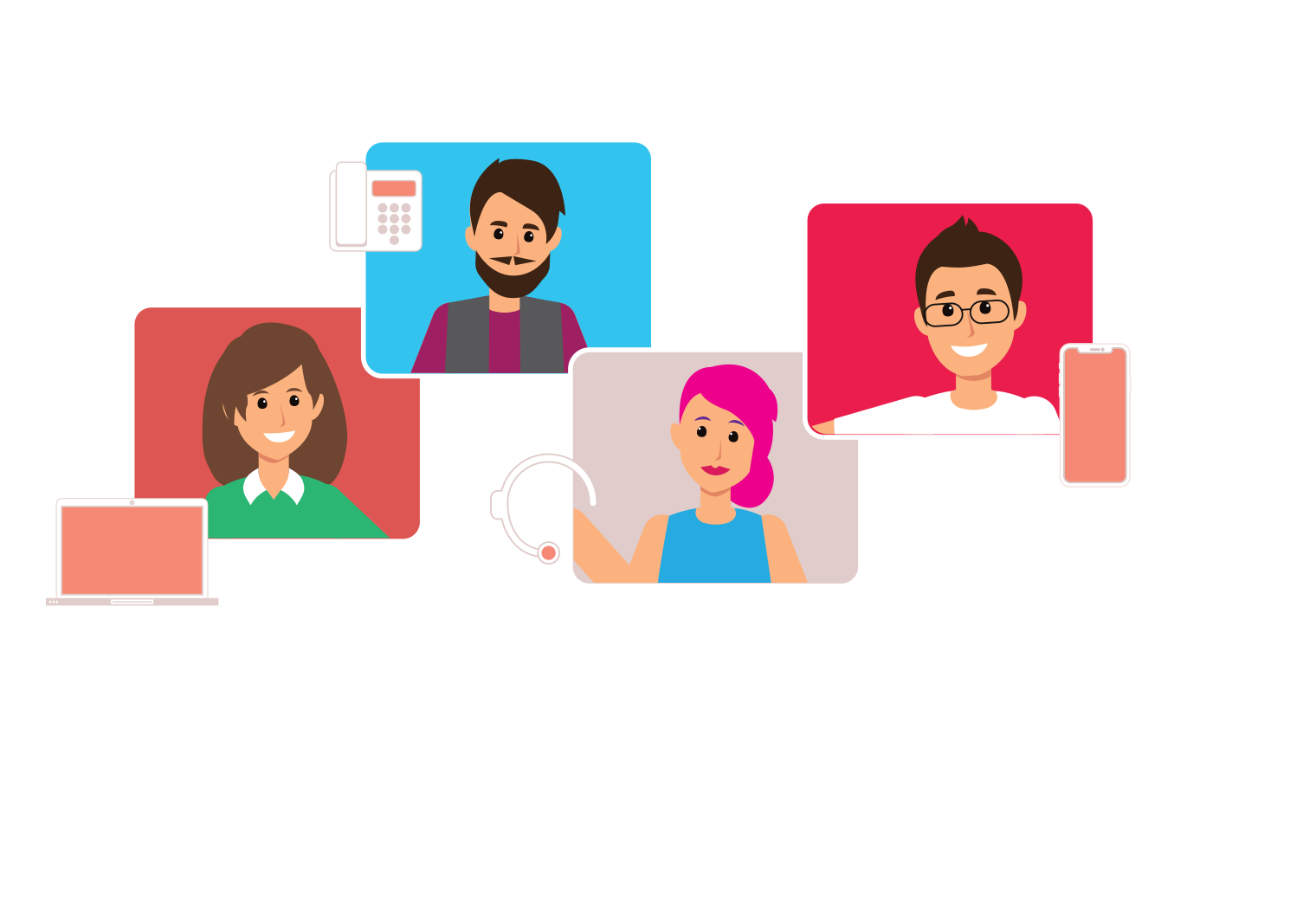
|
4 min read
Contents
Quick Summary
Use your hosted VoIP phone system to professionally handle incoming calls when you are away from the office during holiday times.
Throughout the year, your business will be met with a variety of public holidays ranging from the odd bank holiday Monday through to slightly longer Christmas breaks. Some businesses choose to stay open during this time and may even find some of their busiest periods occurring during these holidays depending on the sector. Then there are the businesses that choose to close over these periods.
If you're a business that is closed over a bank holiday or Christmas holiday, what happens to your phone lines? Are callers who are phoning throughout the day going to be met with a monotonous dial-tone every time they call your premises? Luckily with your Cloud PBX and Out of Hours Custom Days settings, you can ensure you handle your calls smartly and with the minimum of fuss to your callers.
You may have already set up your regular Out of Hours scheduling to handle what happens when callers phone your office or store after business hours. This scheduling may well already be utilising Cloud PBX options such as choosing to play a polite message notifying callers of business hours, forwarding them to another phone number, or directing them to leave a voicemail message. Custom Days scheduling offers the added bonus of taking care of those random days such as bank holidays, Easter or Christmas breaks when the business might be closed for a time.
Custom Day settings will override regular Out of Hours diaries. All you need to do is set the dates and times that you want the custom diary to start and end, then pick a call route that you want incoming calls to follow on those days. If you are setting up a Custom Day diary for a bank holiday you can ensure the message that callers hear is relevant to the upcoming holiday too. Similarly, you can create seasonal messaging for holidays like Christmas as well.
As Custom Day settings take precedent, it is possible to assign different call routes to those otherwise used on your regular Out of Hours diary. While you might tend to usher callers to leave a voicemail message on your usual Out of Hours settings, if you foresee business being a little quieter on the bank holiday, you can use your Custom Day scheduling to forward calls to an alternate mobile phone number instead. You might even choose to set up a custom IVR menu with special options for the holidays if you want.
Our Cloud PBX is flexible enough to ensure that whether your business is operating at full force over the holidays, reduced service or simply taking a break, your callers will always be met with a professional and polite impression.
To set up a Custom Day schedule, simply log into your Yay.com Dashboard and navigate to Voice > Inbound Settings > Time Diaries and choose the times, days and call route for your custom schedule. Check out our FAQ for an Out of Hours walkthrough too.
If you are yet to start using our hosted VoIP service, you can try out a 14 day VoIP trial today and enjoy the peace of mind that a professional VoIP phone system with Out of Hours call scheduling brings.


Discover how easily franchise owners can create brand consistency and align with local market needs by adopting a Cloud-based VoIP service and virtual numbers.
Posted July 9 2024 | 5 min

Think your business is too young for a professional phone system? Here are some indicators that it might just be time to upgrade to hosted VoIP.
Revised January 18 2024 | 5 min
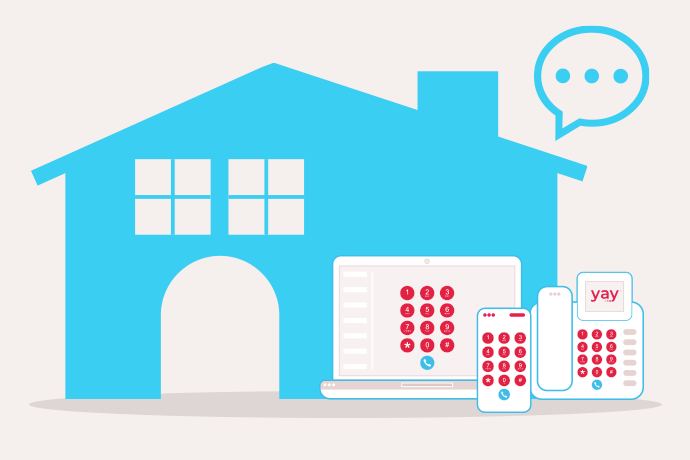
From higher call quality to call analytics, see how a flexible Cloud phone system can provide cost-effective, functional solutions to help estate agencies grow.
Posted August 31 2022 | 5 min

Check out these 20 reasons why cloud collaboration is the best business investment you'll make this year.
Posted January 20 2022 | 13 min

Cloud phone system providers offer different sets of features at different price points. We break down ours.
Posted January 4 2022 | 4 min

While VoIP loosely refers to all implementations of voice calling over the internet, a cloud-based phone system is a business solution hosted in the cloud.
Posted January 4 2022 | 4 min

Dubbed 'The Big BT Switch Off', UK PSTN and ISDN analogue phone services will be phased out by the end of 2027.
Revised December 22 2021 | 16 min

A Cloud Phone System is one that provides business telephone services with VoIP technology. Read on to find out more.
Revised September 23 2021 | 7 min

If yours is a big business hesitant to move your phone system into the cloud, read here to find out if you're missing out on more than you think.
Posted August 3 2021 | 5 min

More than just VoIP phones can be used to make and receive calls with your business phone system. IP intercoms make highly useful SIP endpoints too.
Posted February 26 2021 | 5 min

Just by virtue of being hosted in the cloud a VoIP phone system can benefit your business. We discuss these benefits and how cloud-hosting makes them possible.
Posted October 27 2020 | 5 min

Learn about government initiatives to bring gigabit broadband to the UK and how cloud-based services are driving them
Posted February 21 2020 | 5 min
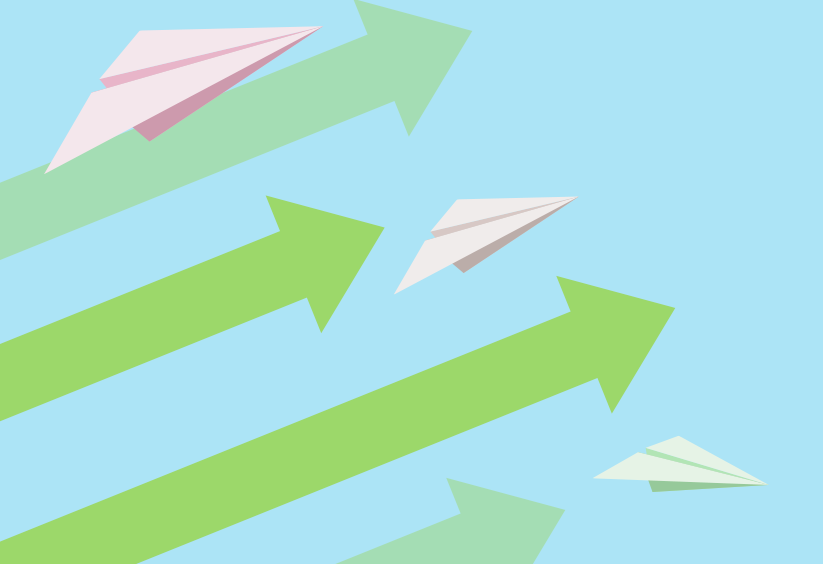
Find out how Cloud-based VoIP Phone Systems can offer you considerable advantages over your competition.
Posted March 20 2019 | 4 min
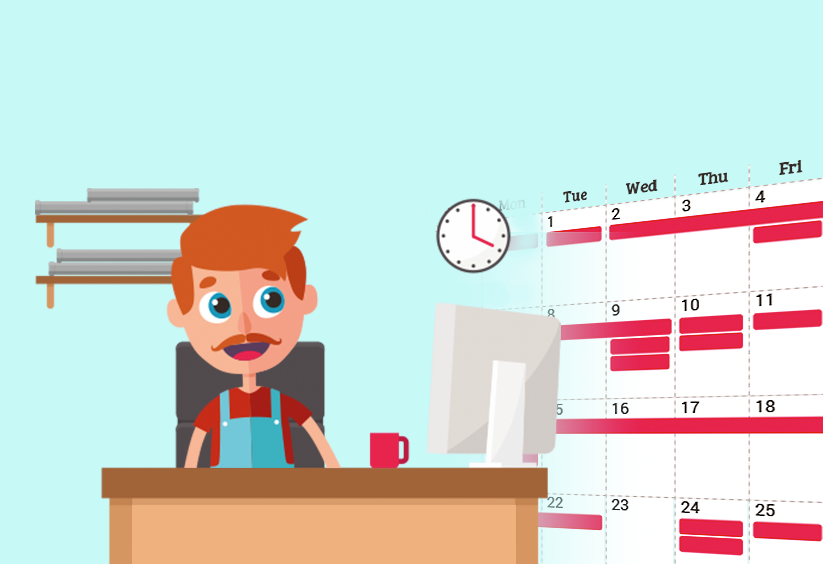
Get to know Time Diaries and how they can assist your Cloud PBX in handling phone calls when your office or business is closed for the day.
Posted May 18 2018 | 2 min

Businesses lose around £90m in sales just from missed calls. Here's how your hosted VoIP Cloud PBX can stop your business losing valuable calls and revenue.
Posted November 21 2017 | 4 min

Use the Caller ID options included with your Cloud PBX to make an impact when calling your clients and business leads.
Posted August 4 2017 | 3 min

Hosted VoIP makes it easier than ever to stay in contact and collaborate, whatever the device, wherever you are. Here are 5 ways VoIP helps collaboration.
Posted March 9 2017 | 3 min

More than just a phone system, hosted VoIP opens up a host of alternate business features, such as sending fax and opening doors. See what you can do today.
Posted February 6 2017 | 4 min