Cart Total
$0.00
-
Your shopping cart is empty
Loading

Hello! Log in Your Account
New customer? Start here

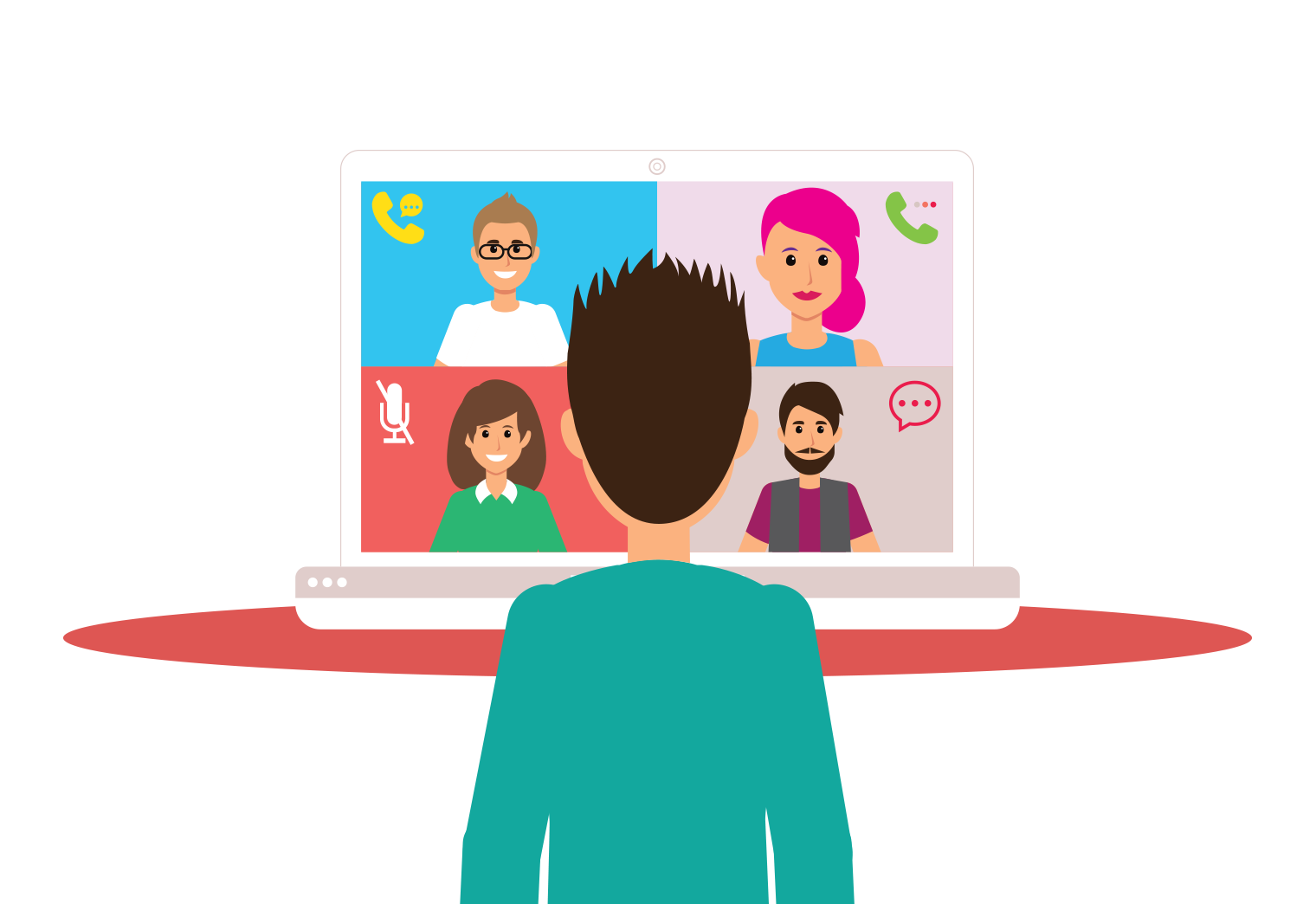
|
2 min read
Contents
Quick Summary
Learn how to send requests to the Yay.com API using C# or PHP
The two code snippets below show how to send a basic GET request to the Yay.com API using C# and PHP, the C# snippet has been tested using .NET Core and will work across all supported .NET platforms
var dict = new Dictionary<string, string> {
{"X-Auth-Reseller", "reseller"},
{"X-Auth-User", "user"},
{"X-Auth-Password", "password"}
};
var client = new HttpClient {
BaseAddress = new Uri("https://api.yay.com/authenticated"),
DefaultRequestHeaders = {
UserAgent = {
new ProductInfoHeaderValue("ApiExample", "1.0")
}
}
};
foreach (var key in dict.Keys) {
client.DefaultRequestHeaders.Add(key, dict[key]);
}
var response = client.GetAsync("").Result;
if (!response.IsSuccessStatusCode) return;
var jsonResponse = response.Content.ReadAsStringAsync().Result;
The example below uses the Httpful library for ease of integration
// We use the httpful library for ease
include('httpful.phar');
try {
$response = \Httpful\Request::get('https://api.yay.com/authenticated')
->addHeaders(
array(
'X-Auth-Reseller' => 'reseller',
'X-Auth-User' => 'user',
'X-Auth-Password' => 'password'
)
)
->send();
printf($response->body);
} catch (\Httpful\Exception\ConnectionErrorException $e) {
printf($e);
}


Use our open VoIP API to create your own features, tweak existing ones or to extract call data not readily available from our dashboard.
Posted December 3 2021 | 4 min

In this blog post, we'll discuss how to create and segregate customers on your account using our comprehensive VoIP Reseller API.
Posted September 4 2017 | 5 min
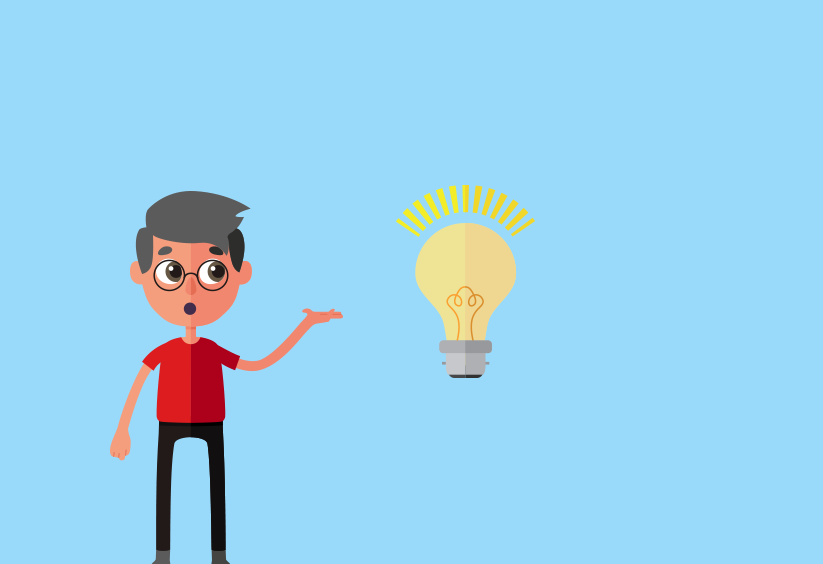
Want to become a VoIP Provider? Use our VoIP API to create SIP accounts and phone numbers
Posted December 16 2016 | 4 min